2.0.0
Report permissions
Reports now respect configurable permissions that define which users can view, edit and delete each report:
Administrators
Administrators, configured in the General pane, are allowed to edit and delete reports. By default, the report creator is assigned as the sole Administrator. The creator may then assign additional Administrators to collaborate with, or transfer ownership of their report by assigning a new Administrator and removing themselves.
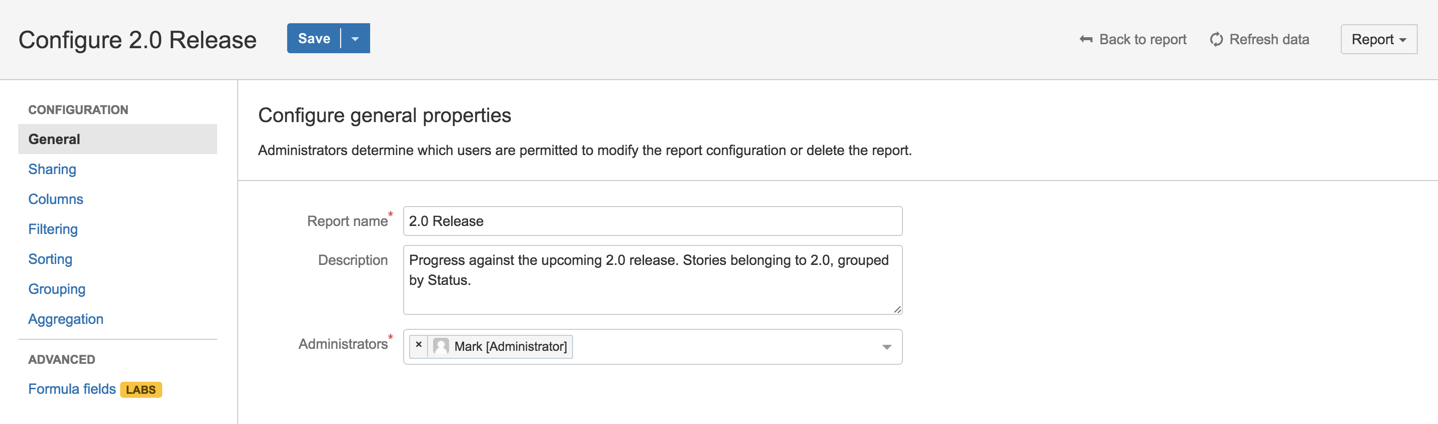
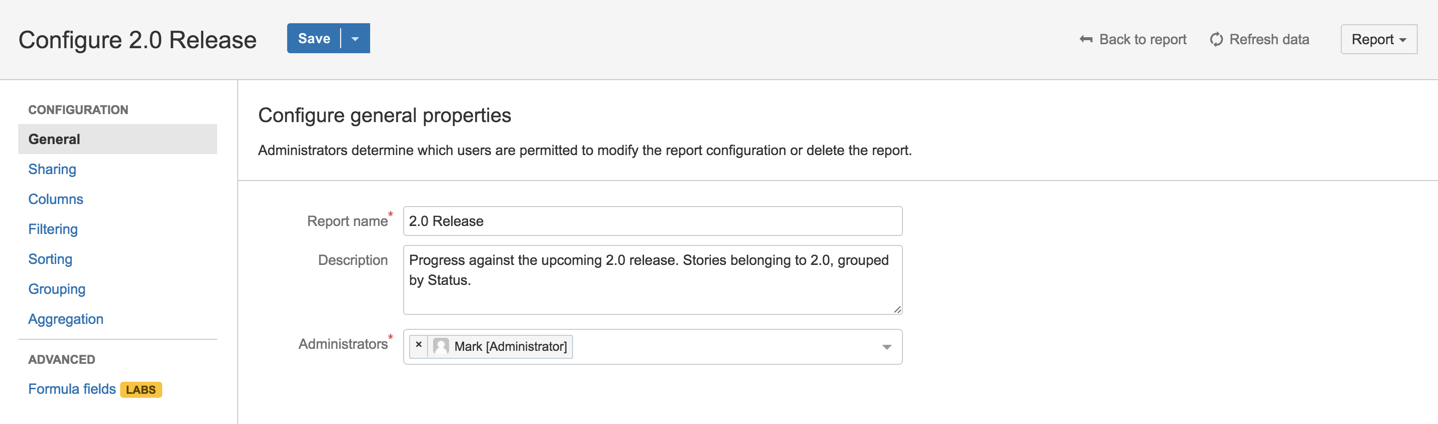
Reports created prior to this release don't have an Administrator assigned. The previous behaviour will remain intact for these reports, meaning any user can access the configuration screen or delete the report. In order to save changes to the report, at least one Administrator must be configured alongside any other changes.
Sharing rules
Sharing rules, configured in the new Sharing pane, determine which users can view the report. There are three levels of sharing:
- Private: Only configured Administrators can view the report (default).
- Limited: Specified users and/or groups can view the report.
- Public: All logged-in users can view the report.
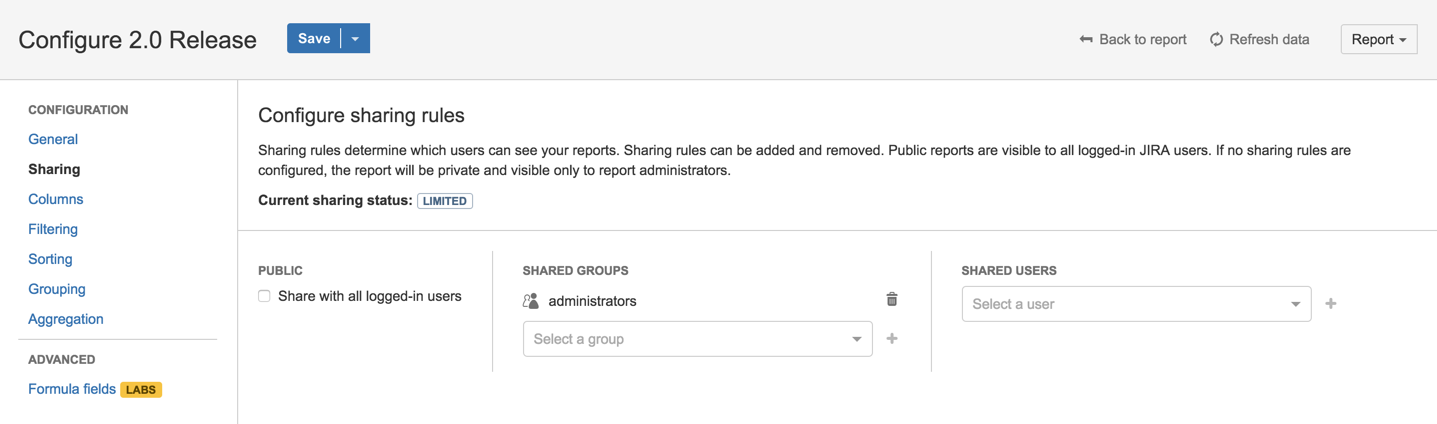
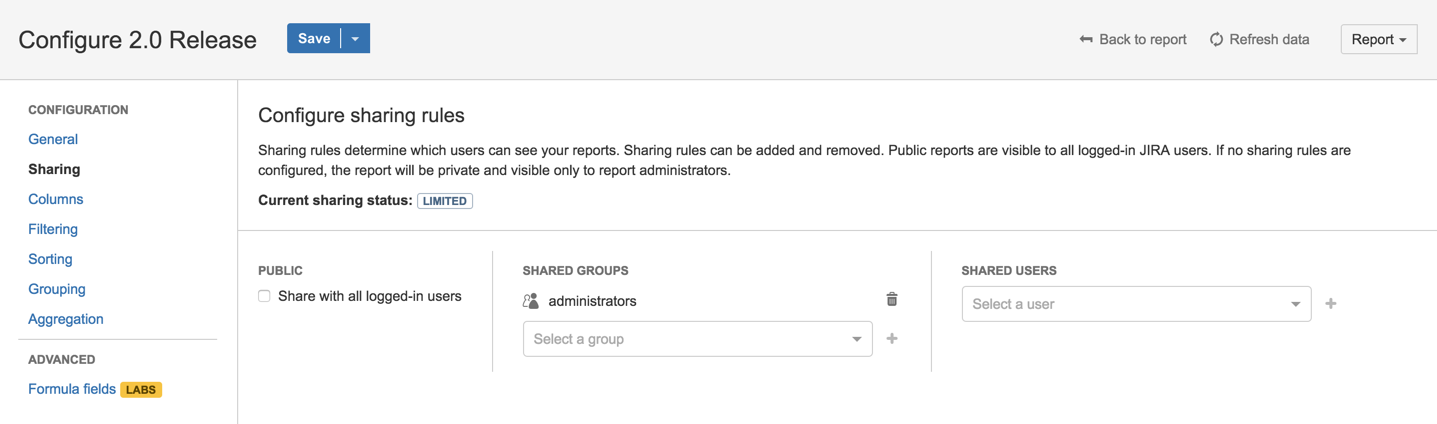
Reports created prior to this release are set to Public by default, retaining the previous behaviour.
Formula fields and rollup aggregation
Formula fields introduce the ability to define custom algebraic expressions that take regular JIRA fields (or other formula fields) as variables. Formula fields act just like regular JIRA fields - they can be displayed in reports as columns and used in sorting rules, grouping rules and aggregation rules. The difference is that the value displayed in formula fields is derived each time the report runs, rather than being stored in JIRA like other data. Formula fields help with a wide variety of reporting uses cases. Some basic examples include:
- Calculate the cost of labour associated with each JIRA issue using the Time Spent field and a fixed cost per labour hour:
aggregatetimespent * 65 - Estimate a feature using the PERT technique with custom number fields for optimistic, pessimistic and most likely:
(customfield_10012 + (4 * customfield_10013) + customfield_10014)/6 - Calculate profit margin using two other formula fields:
(formula_revenue - formula_cost) / formula_revenue
Each formula field may also specify an optional Rollup expression. A rollup is an aggregation method for summarizing report data, similar to sum or average. Rollups take aggregations of regular JIRA fields (or other formula fields) as variables. Like other supported aggregation methods, rollups are calculated for the entire report and for each configured grouping level. Building on the previous examples, rollups could be used to:
- Calculate the range of labour costs for all JIRA issues in a particular timeframe:
(aggregatetimespent.max - aggregatetimespent.min) * 65 - Estimate a group of features using the PERT technique:
(customfield_10012.sum + (4 * customfield_10013.sum) + customfield_10014.sum)/6 - Calculate the profit margin on an entire project:
(formula_revenue.sum - formula_cost.sum) / formula_revenue.sum
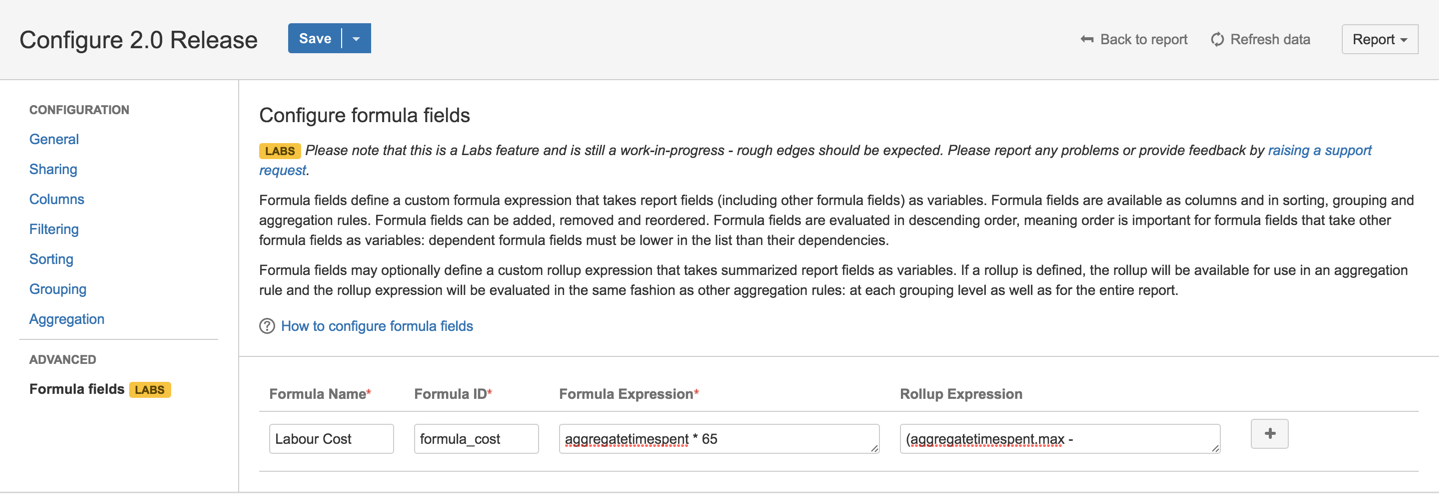
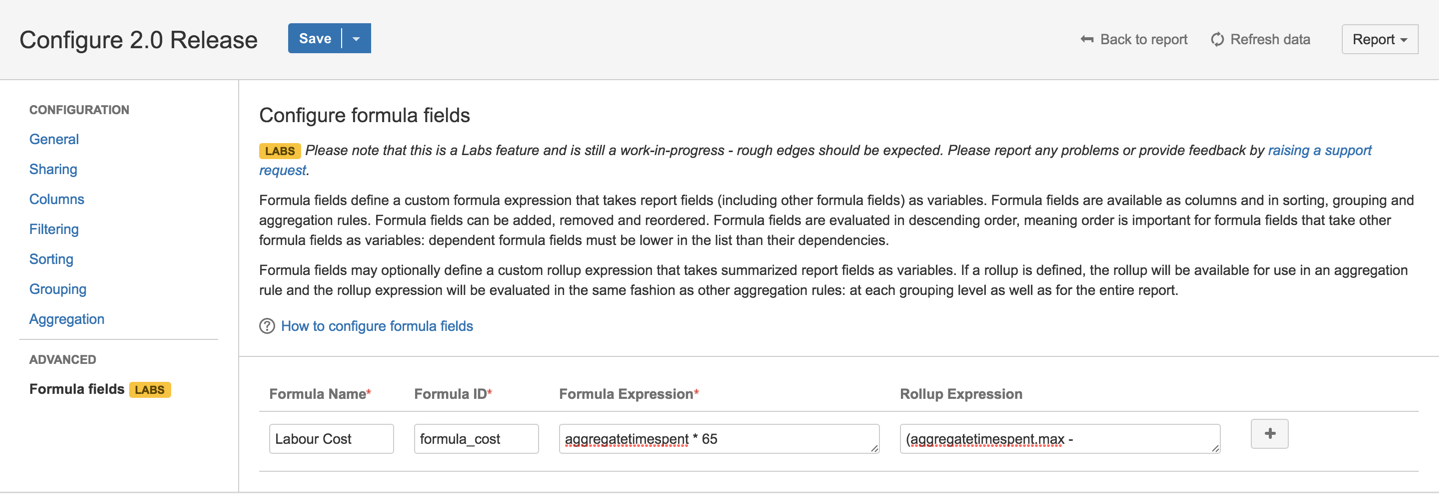
Formula fields are just the first of several features planned to enhance reports with user-defined data.
Formula fields are currently a Labs feature, meaning they are considered to be a work-in-progress. While the feature should be quite stable and usable, we are interested in user feedback to help further polish the experience of using formula fields in upcoming releases.
Various improvements
- (Improvement) Added a "Create a report" option to the main navigation dropdown.
- (Improvement) Added "Back to report" and "Back to reports" buttons to the report header.
- (Improvement) Reworked the menu for navigating between configuration panes. Using the browser's back and forward buttons to navigate between panes is now also possible.
- (Improvement) Added help text to each configuration pane.
- (Improvement) More descriptive error messages with additional help text and links to documentation where appropriate.
- (Improvement) The "Description" field is now available when creating or copying a report.
Various fixes
- (Fix) Added better validation of report configurations when saving changes to prevent reports from getting stuck in an unusable state.
Various changes
- (Change) Renamed the main navigation item from "Limbr" to "Reports" to make finding reports more obvious to new users.
- (Change) Renamed the "Data" configuration pane to "Filtering" to better reflect the scope of the pane.
- (Security) Write access has been removed from the add-on's permission scope, meaning Limbr Reports no longer has the ability to persist data to your JIRA instance. We had not utilized our write access to date, and have decided to voluntary enforce this limitation through the Marketplace APIs simply as a precautionary measure.