5.0.0
August 8, 2017
This release is the first of several upcoming releases focused on offering report administrators more fine-grained control of the presentation of their reports.
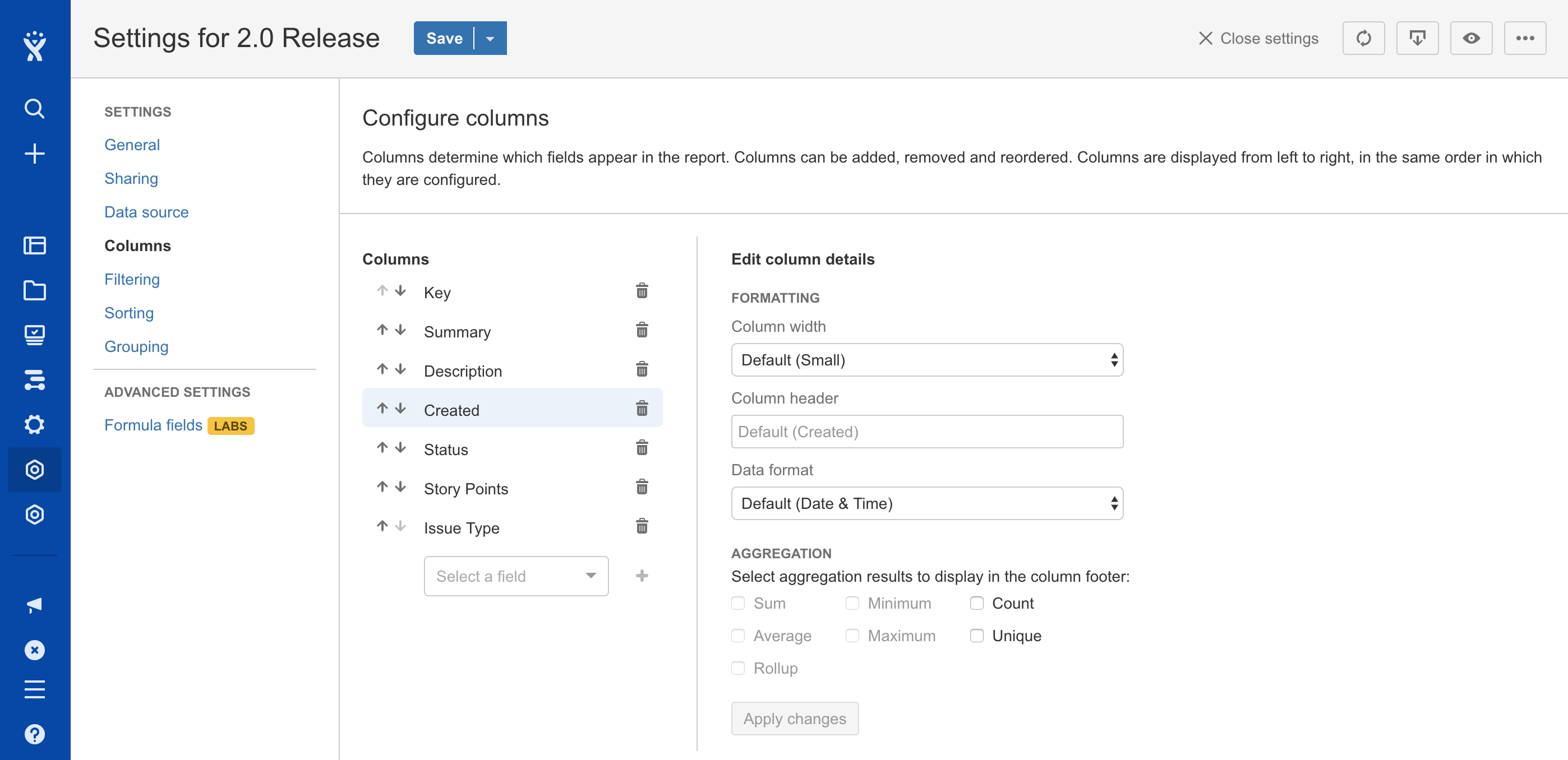
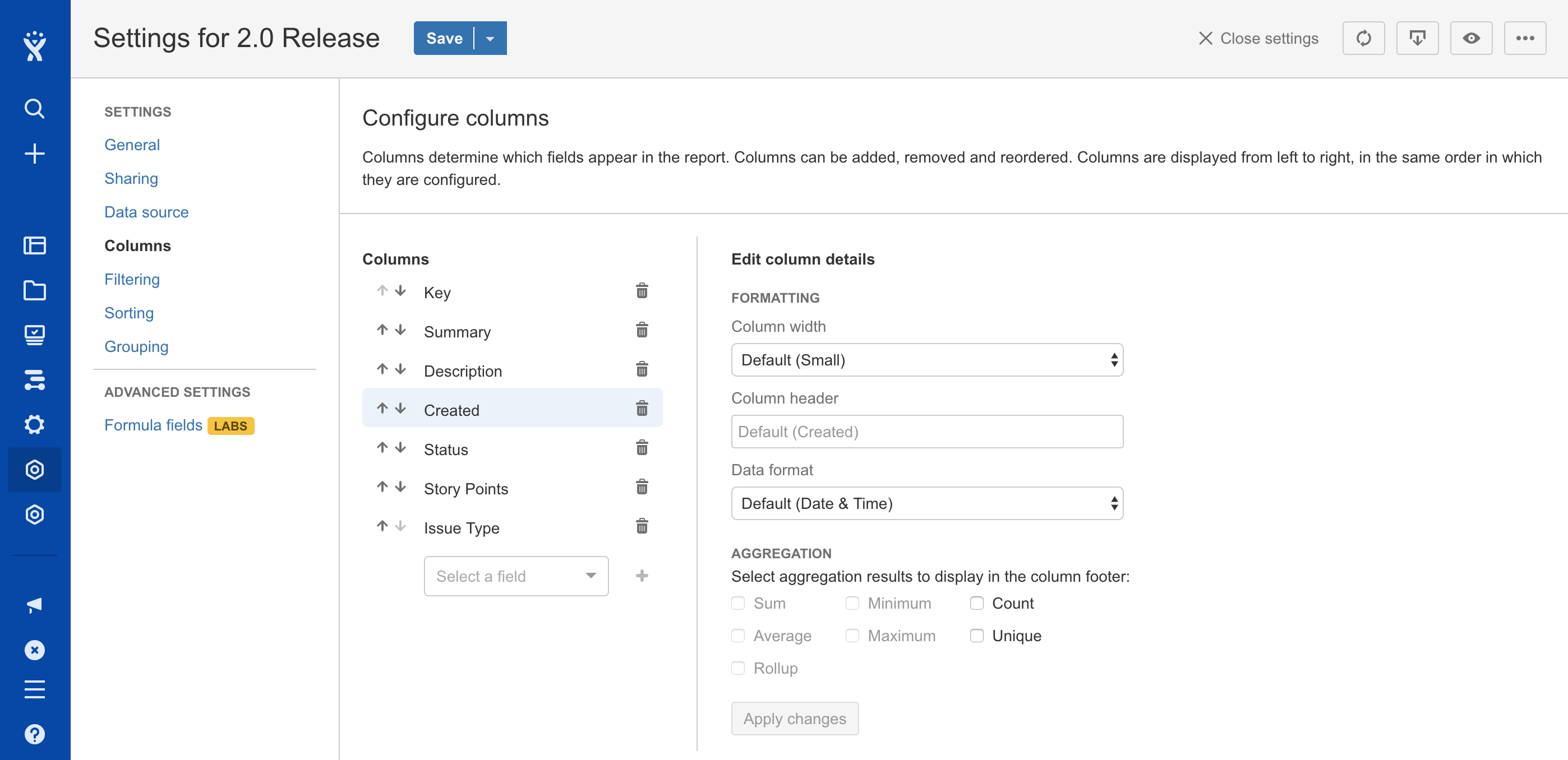
Column formatting
The column configuration interface has been redesigned with a two-pane layout, exposing the ability to configure formatting options for each column. In this release, report administrators can:
- Override the default column width by selecting one of five width options ranging from extra small to extra large.
- Override the default column header by entering a new header of their choice.
- Override the default data format, if available.
The following data formats are currently available:
- For generic number fields: Number, Percentage, Currency and Duration.
- For generic date/time fields: Date & Time, Date Only and Time Only.
- For JIRA's built-in time fields (e.g. Original Estimate, Time Spent): Duration and Number.
- For Limbr Reports formula fields: Formula and Number.
Selecting a different data format will change the presentation of row values in the report both on-screen and in exported CSV files.
Aggregation enhancements
This release includes three significant changes to aggregations:
- Two new aggregation operations are now supported: Count and Unique. Count reflects the number of rows containing non-empty values for the specified field, while Unique reflects the number of rows containing unique values for the specified field. While other operations are only available for number fields, Count and Unique are available for all field types.
- Previously, aggregation calculations were only performed if an aggregation rule was configured by the report administrator. Now, all supported aggregations are automatically calculated at report runtime. This change enables aggregated values to be referenced in rollup expressions regardless of whether the aggregated value will be displayed in the report for viewers.
- Display of aggregated values is now configured alongside other formatting controls in the column details section.
Various improvements
- (Improvement) Polished up presentation of aggregation data in the report: eliminated text overlap issues; ensured consistent alignment between grouping levels; various other visual tweaks.
Various fixes
- (Fix) Fixed a nasty crash affecting new users creating their first report.
Various changes
- (Change) The user interface for configuring grouping and sorting rules has been updated to match columns, paving the way for configuring additional grouping and sorting details in a future release.