6.0.0
Filtering rules
This release introduces the concept of filtering rules, which allow report administrators to exclude issues returned by the configured data source according to specified criteria. While filtering is already a core feature of Jira via JQL queries, filtering rules enable more powerful filtering capabilities such as:
- Filtering with logic that doesn't have an equivalent JQL operator or function. For example, returning all issues where the Summary starts with or ends with a given string (JQL can only return matches that contain a given string) or enforcing case sensitivity.
- Filtering date or date/time values with varying precision. For example, returning all issues where the Due Date occurs within the same quarter as the specified date.
- Filtering on formula fields. For example, creating a formula field that calculates the difference between the Original Estimate field and the Time Spent field and then filtering to return only those issues where Time Spent exceeds Original Estimate.
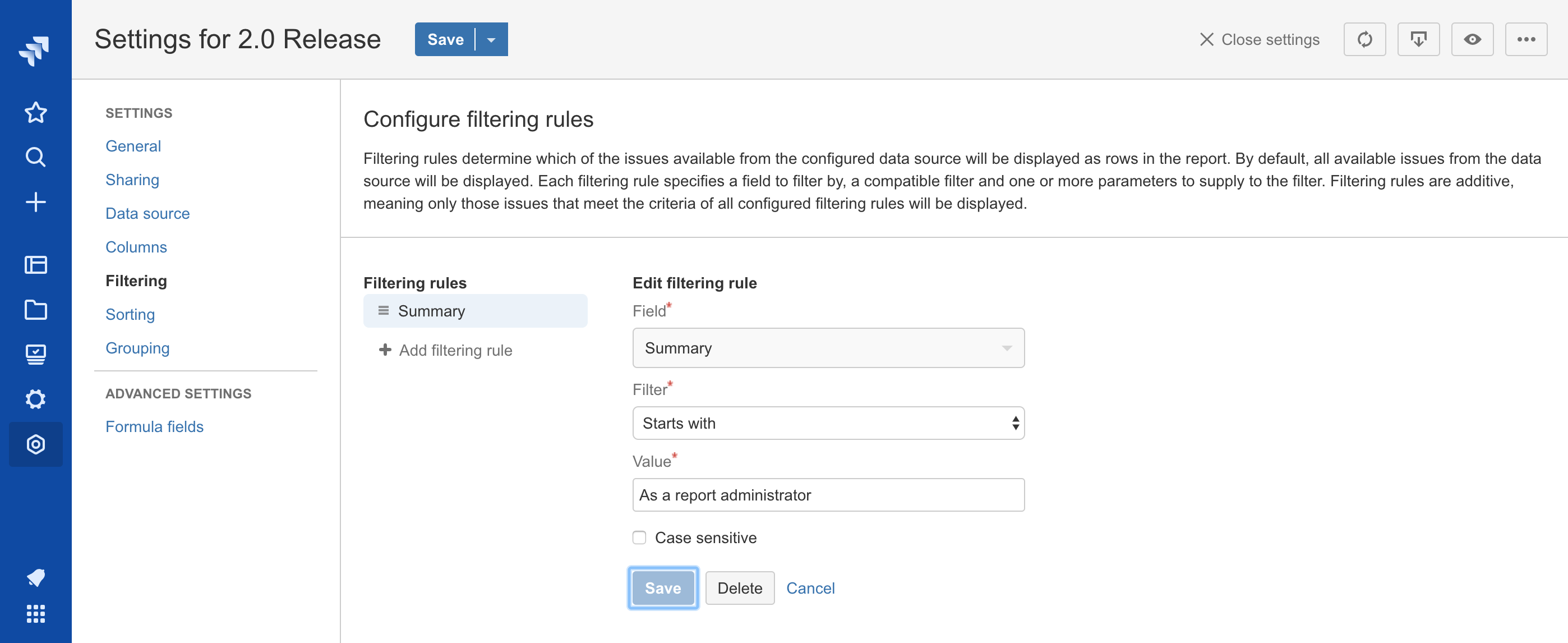
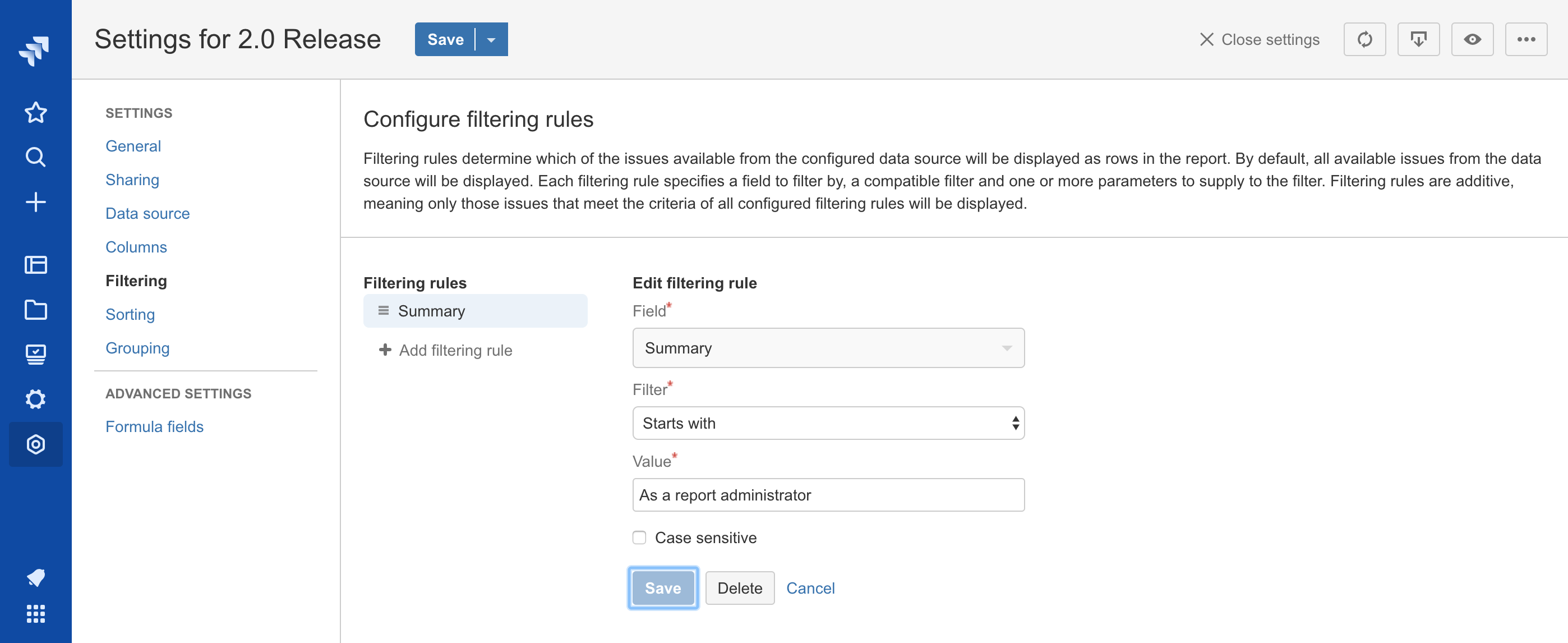
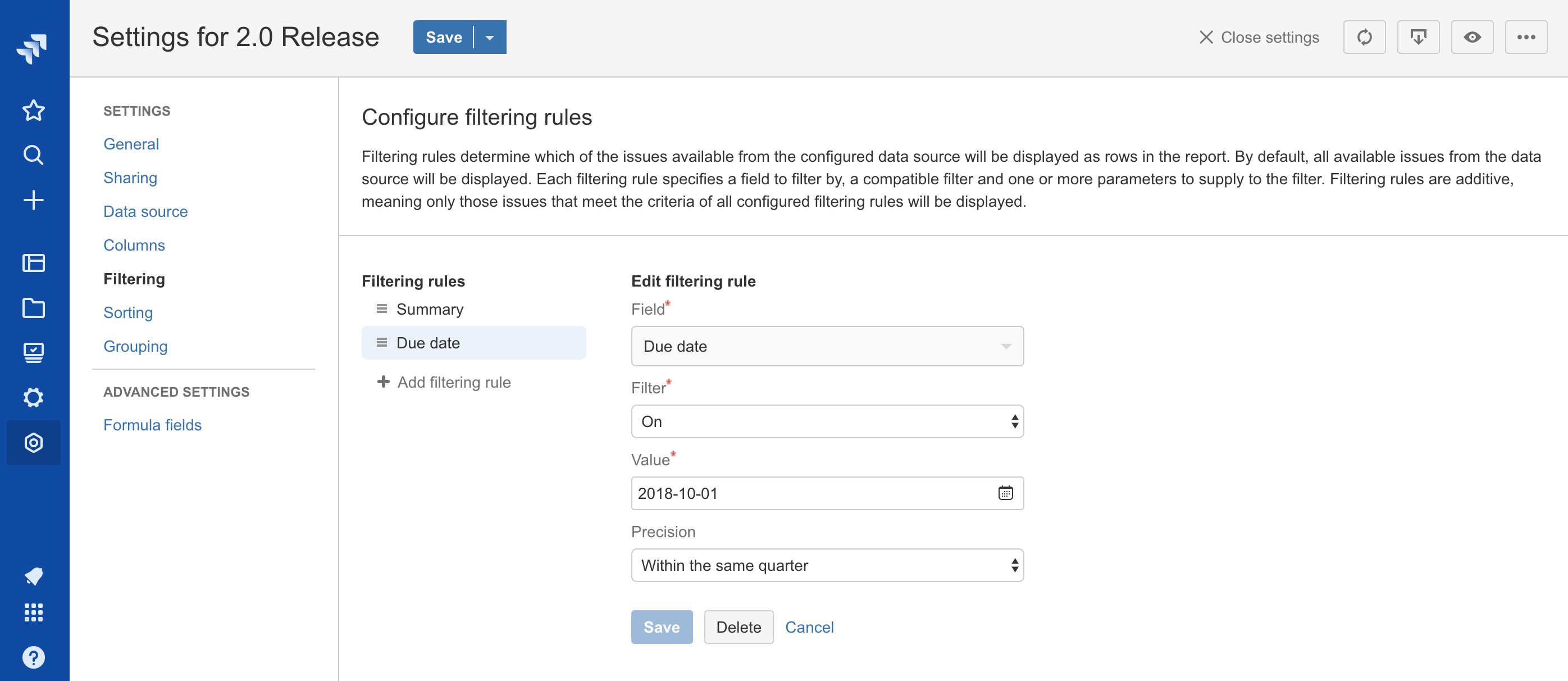
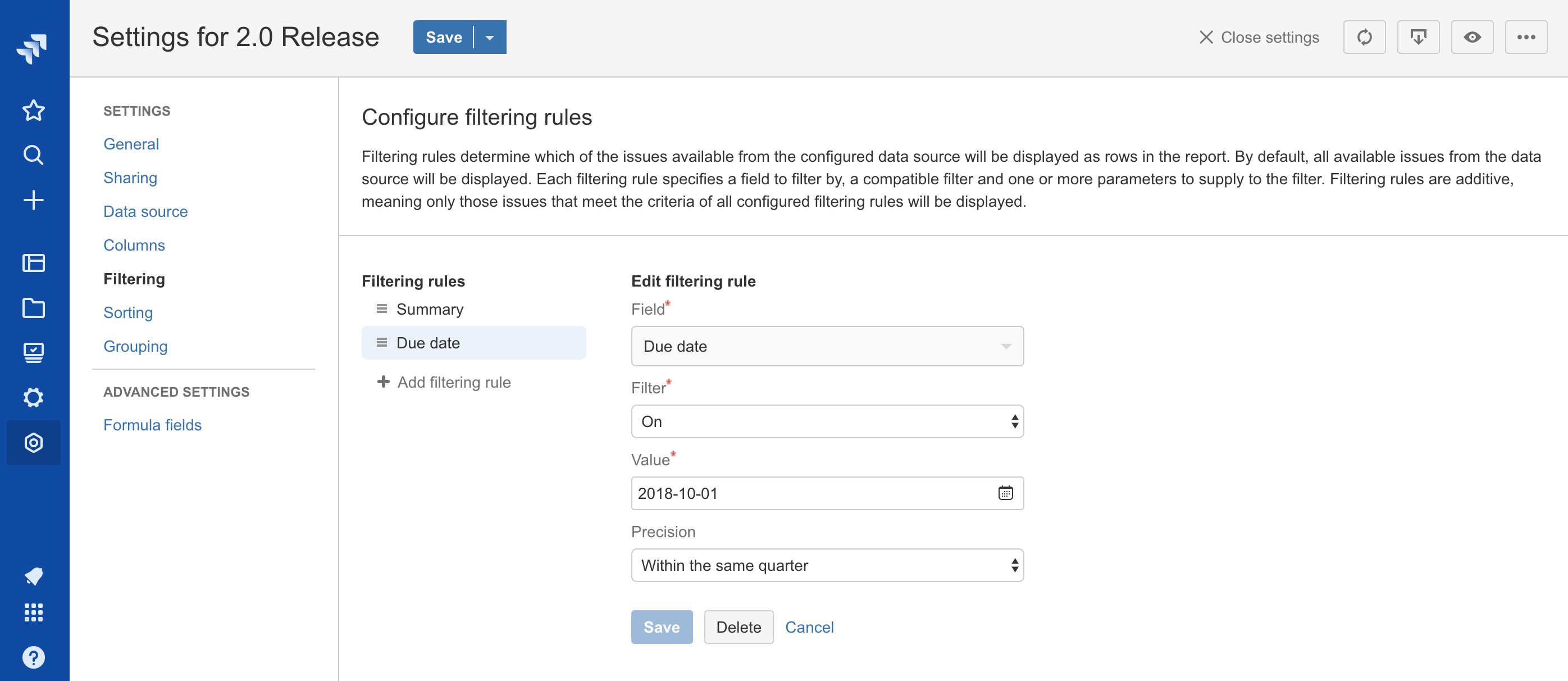
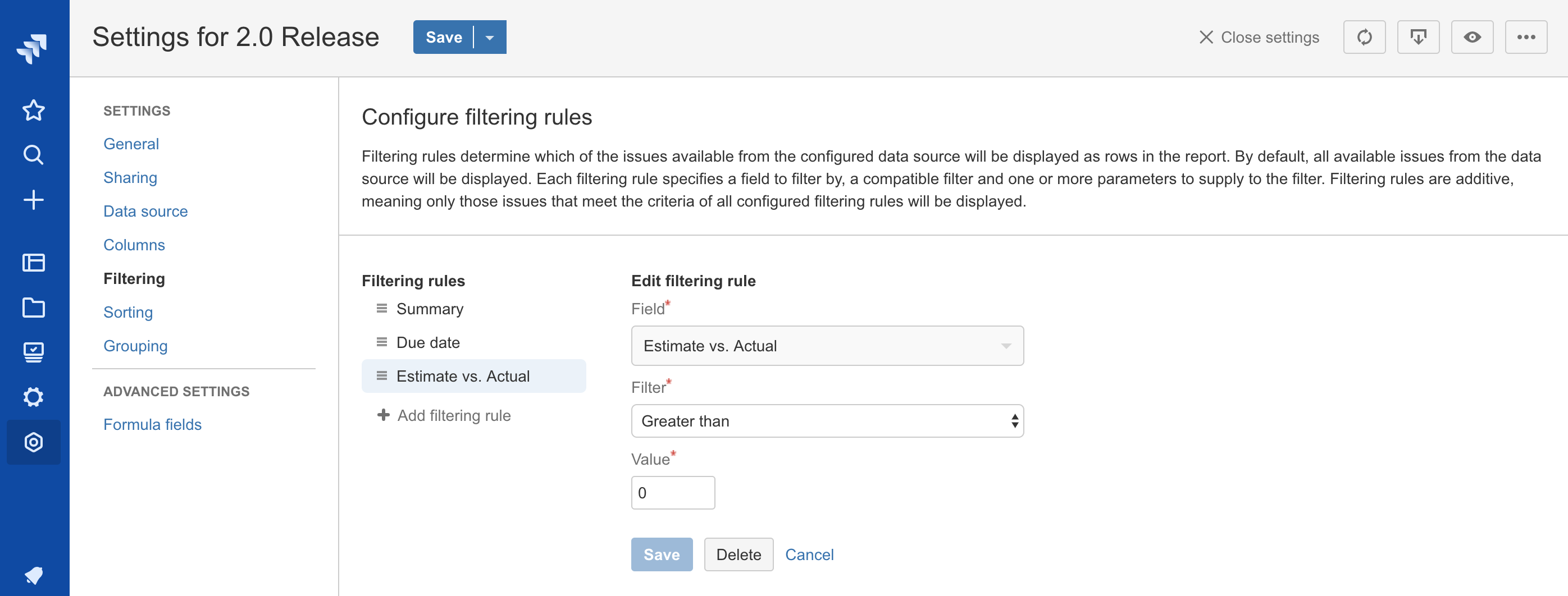
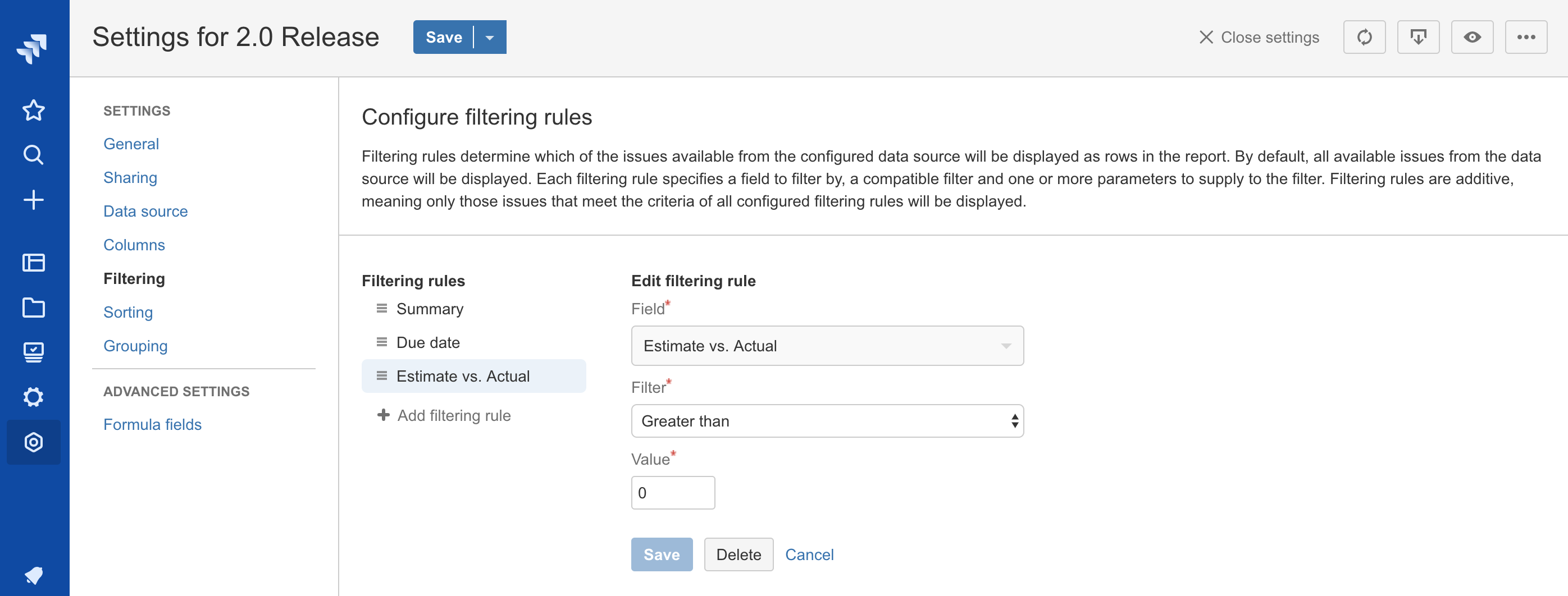
In this initial release of filtering rules, the following field types and filters are available:
- Text fields (built-in and custom)
- Equal to / not equal to
- Contains / does not contain
- Starts with / does not start with
- End with / does not end with
- Is empty / is not empty
- Number fields (built-in, custom and formulas)
- Equal to / not equal to
- Greater than / less than
- Greater than or equal to / less than or equal to
- Is empty / is not empty
- Date and date/time fields (built-in and custom)
- On / not on
- After / before
- On or after / on or before
- Is empty / is not empty
- User fields (built-in and custom)
- Equal to / not equal to
- Is empty / is not empty
- Project fields (built-in and custom)
- Equal to / not equal to
- Is empty / is not empty
Additional field types and filters are under active development and will be released in the future. Please send a suggestion or feedback if you have a particular filtering use case that you'd like to see supported or if something isn't working as expected.
Cancel data loading
It's now possible to abort long-running data fetches. This is particularly useful when configuring settings of a report that fetches a very large data set, as the data loading process can be quite resource intensive and may cause the browser to be temporarily non-responsive, thus preventing the user from applying setting changes. To cancel the data loading process, simply click the "Cancel" button in the bottom right corner of the data loading status indicator.
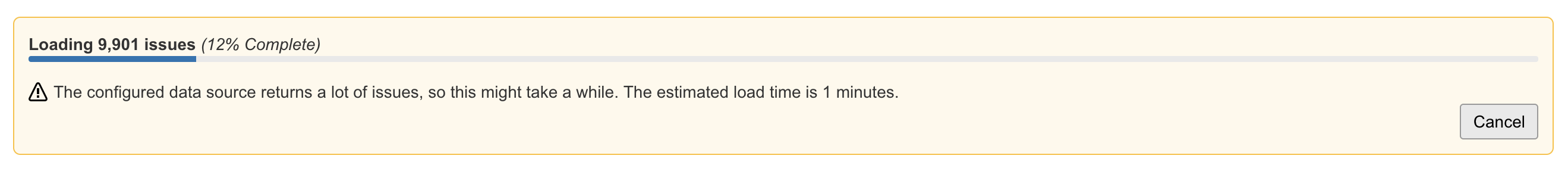
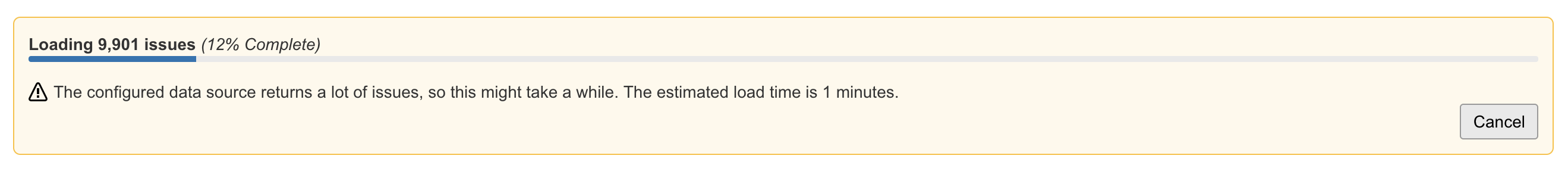
To restart the data loading process, click the Refresh report data button in the report toolbar.
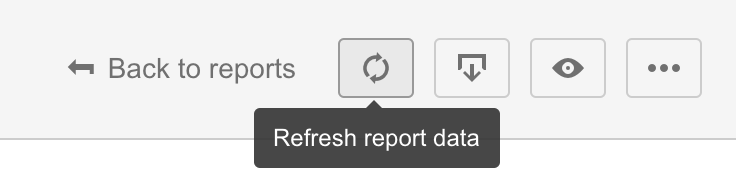
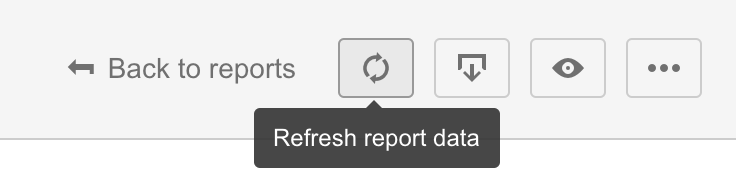
Various improvements
- (Improvement) This release further refines the user interface for configuring report settings. Drag-and-drop reordering of rules has been reintroduced with a faster and more reliable implementation, form validation is more robust, and a few things have changed under the hood to allow for multiple rules based on the same field to support filtering rules and a couple of other upcoming features.
Various changes
- (Change) Formula fields have been used in production since May 2016, and have proven both reliable and useful for a variety of use cases. Additionally, the user interface improvements in this release make it easier for report administrators to configure formula fields. Therefore, the feature has officially graduated from Labs status in this release.
- (Change) Added a custom app icon to the Jira navigation sidebar to more easily distinguish Limbr Reports from other add-ons when the sidebar is collapsed.