2.1.0
June 2, 2016
Categories
JIRA administrators can now create Categories to organize related reports into collections, improving discoverability and ease of management for a growing number of reports.
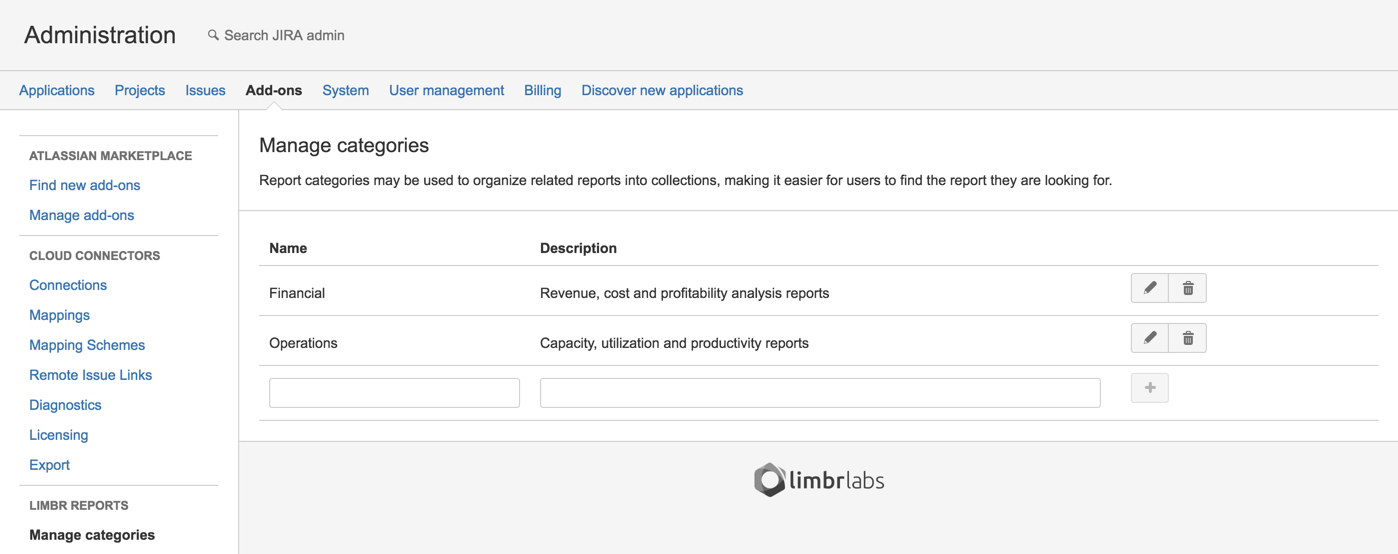
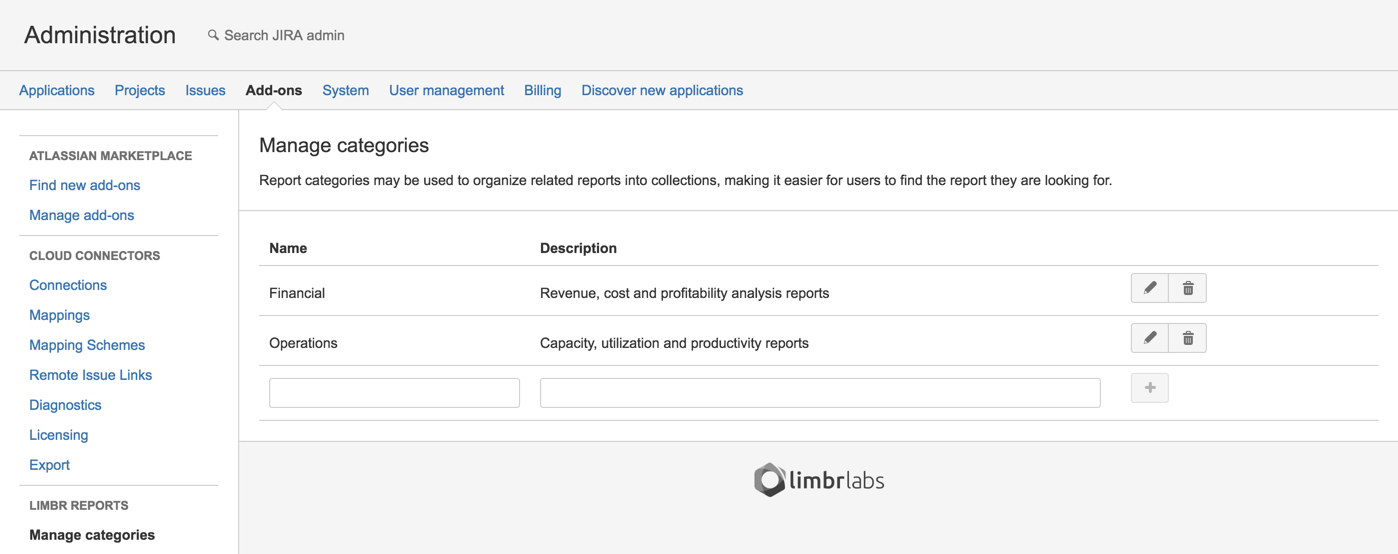
View Reports filtering and searching
Users can now narrow down the list of available reports in the View Reports screen to more easily find the report they are looking for. The list can be filtered to display only reports for which the user is an administrator (My reports), by Category, and by Sharing scope (Public, Limited or Private). The new search field at the top of the page filters the list by matching text in the report name and description.
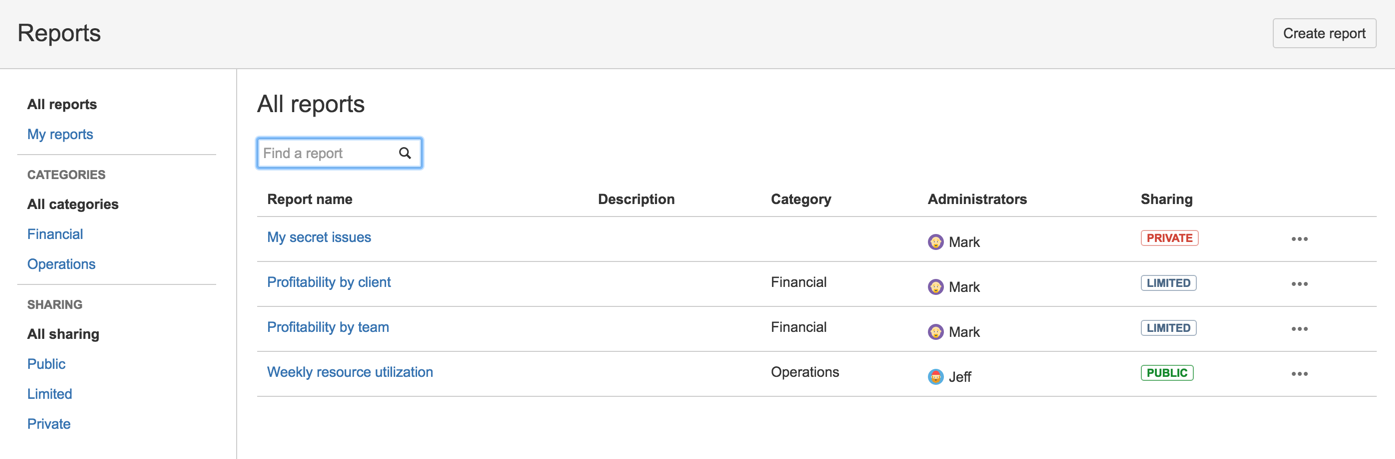
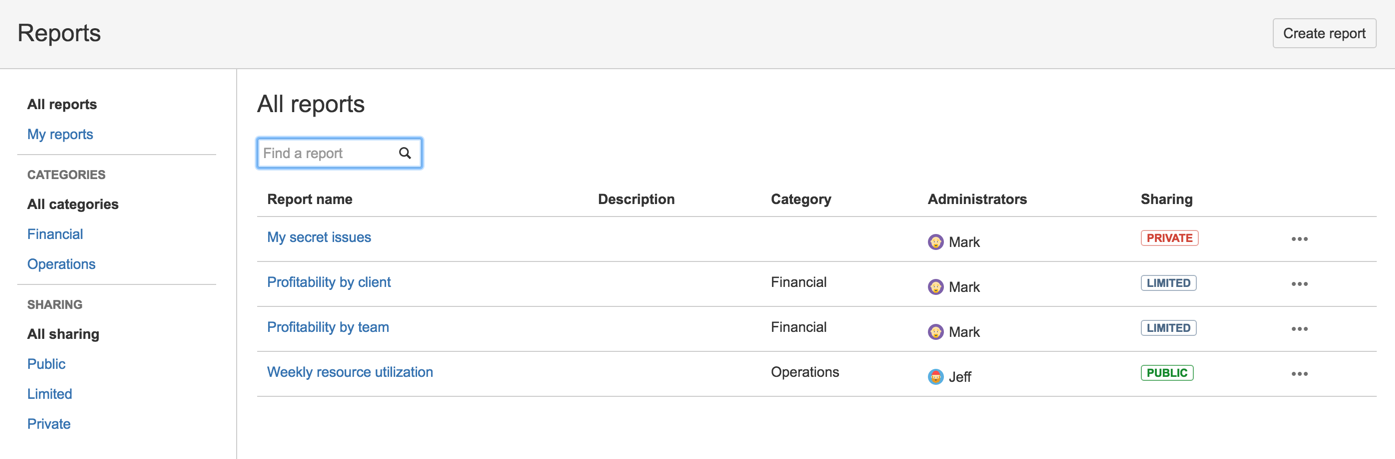
Various improvements
- (Improvement) The Epic Link field now displays the linked Epic's name rather than just the issue key.
Various fixes
- (Fix) Fixed a bug loading reports when one or more report administrators had user IDs containing special characters.