8.1.0
Extracted fields and more supported fields
This release enables report administrators to leverage even more Jira data in their reports. Support has been added for the following fields:
- Parent Issue is now available for issues with a sub-task issue type
- Subtasks is now available for issues with a standard issue type
- Epic Color is now available for issues with the Epic issue type
Additionally, extracted fields allow the report administrator to extract nested data points that were previously inaccessible. For example, while a Jira project may belong to a specific project category, it was not previously possible to display the category in reports as "Project Category" isn't actually a field on each issue –- with extracted fields, Project Category will now be available just like any other field and may be displayed as a column or used in filtering, grouping and sorting rules.
Supported extracted fields are as follows:
- Project → Category
- Status → Category
- Parent Issue → Issue Type
- Parent Issue → Summary
- Parent Issue → Status
- Parent Issue → Priority
- Epic Link → Issue Key
- Epic Link → Summary
- Epic Link → Epic Name
- Epic Link → Epic Color
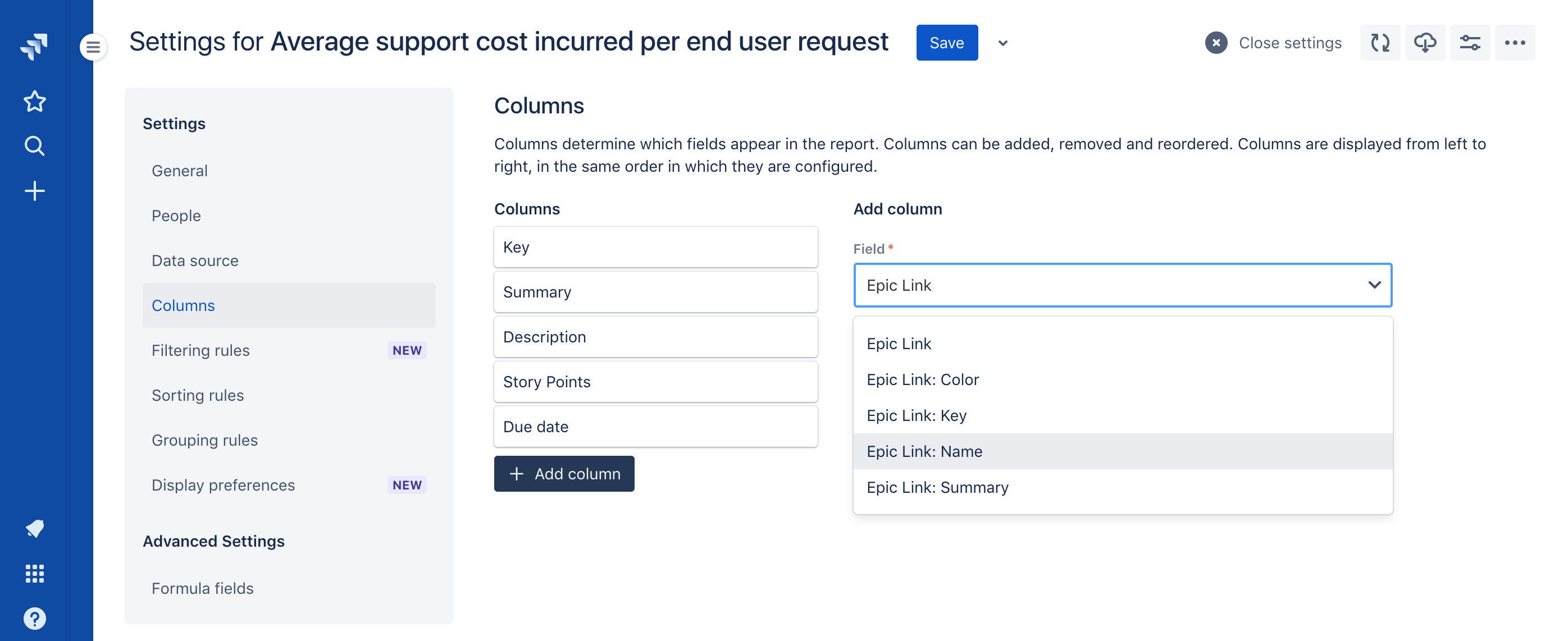
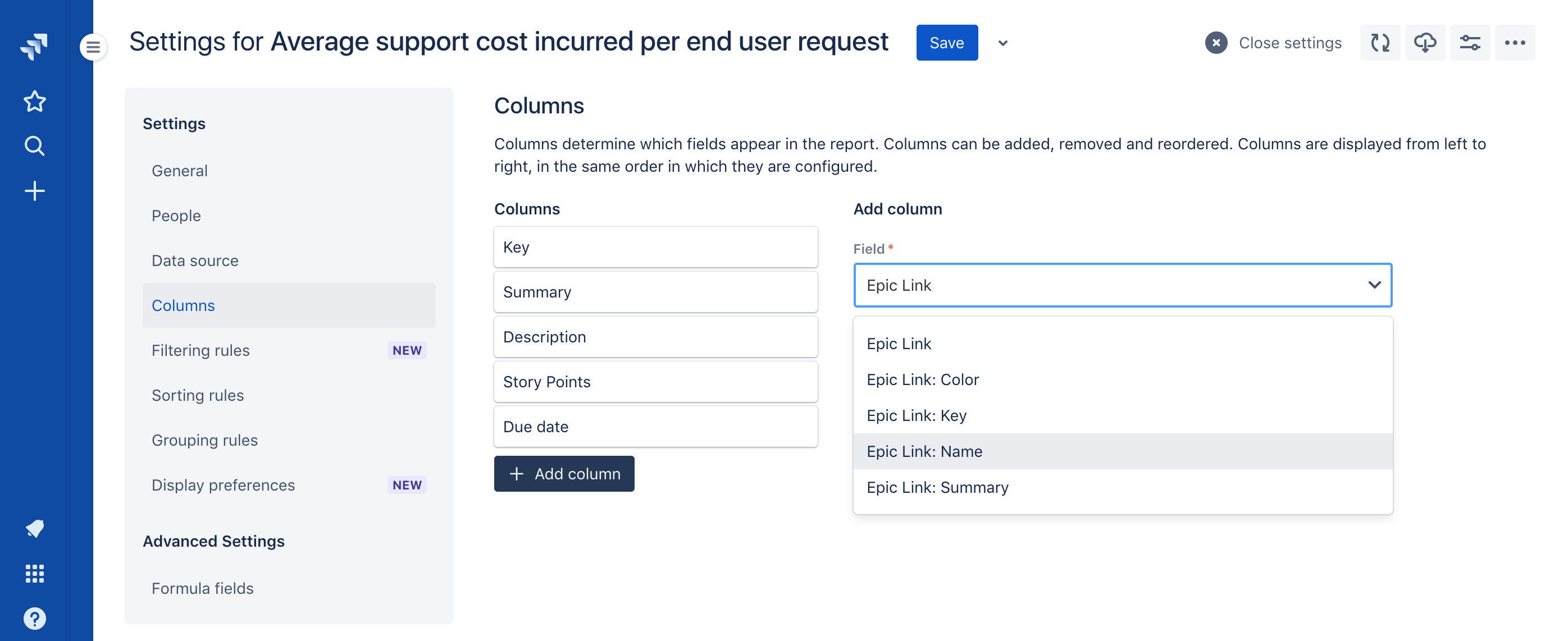
Parameterized grouping rules
This release introduces the ability to customize the behaviour of grouping rules. Available parameters will differ based on the grouping field.
Initially, the Precision parameter is available for date and date/time fields. By default, issues grouped by a date or date/time field will be grouped according to the exact date or date/time, but report administrators can now override this behaviour and create less granular grouping "buckets" such as by day, by week, by month, by quarter or by year.
More grouping parameters will be added in future releases. Suggestions are welcome!
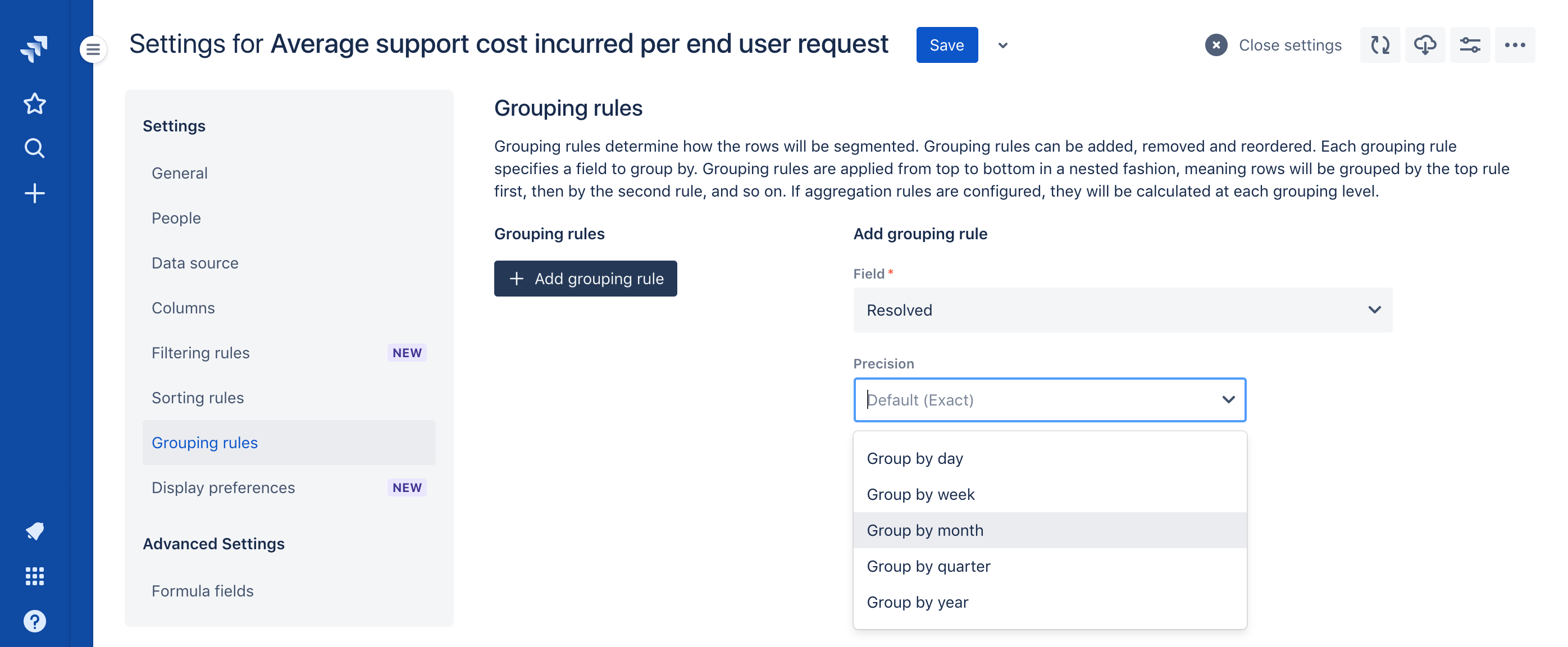
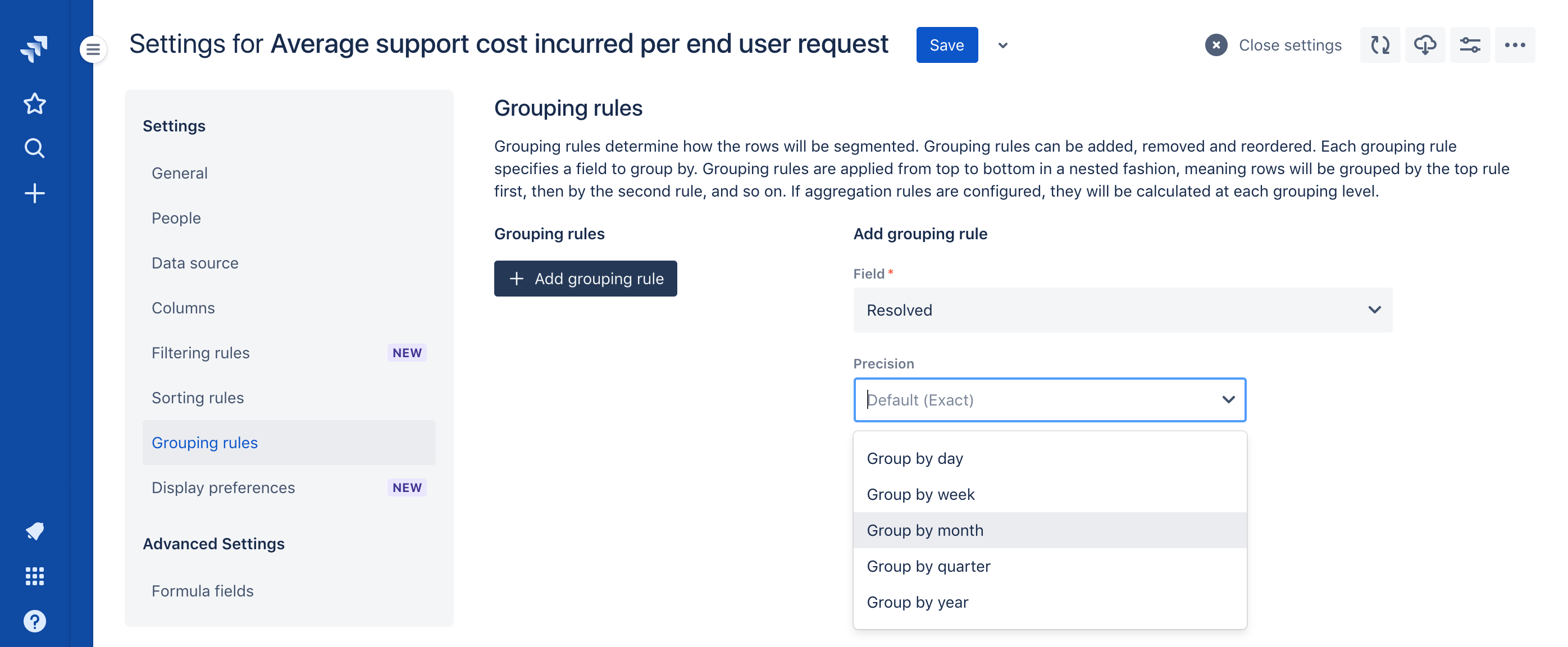
Display preference settings
This release adds a new Display preferences settings pane containing various settings for customizing the default presentation of the report. Initially, the following display preference settings are available:
- Show detail: When enabled, each individual issue will be displayed as a row in the report and all detail will be visible. When disabled, only grouping headers will be displayed and the report viewer can drill down into each group to see additional detail as desired. This setting is disabled by default for new reports.
- Show grouping field name: When enabled, the name of the grouping field will be displayed in the grouping header. When disabled, this information will be displayed in a tooltip when the viewer hovers over the grouping header. This setting is disabled by default for new reports.
- Show record counts: When enabled, the number of issues in each group will be displayed in the grouping header. When disabled, this information will be displayed in a tooltip when the viewer hovers over the grouping header. This setting is disabled by default for new reports.
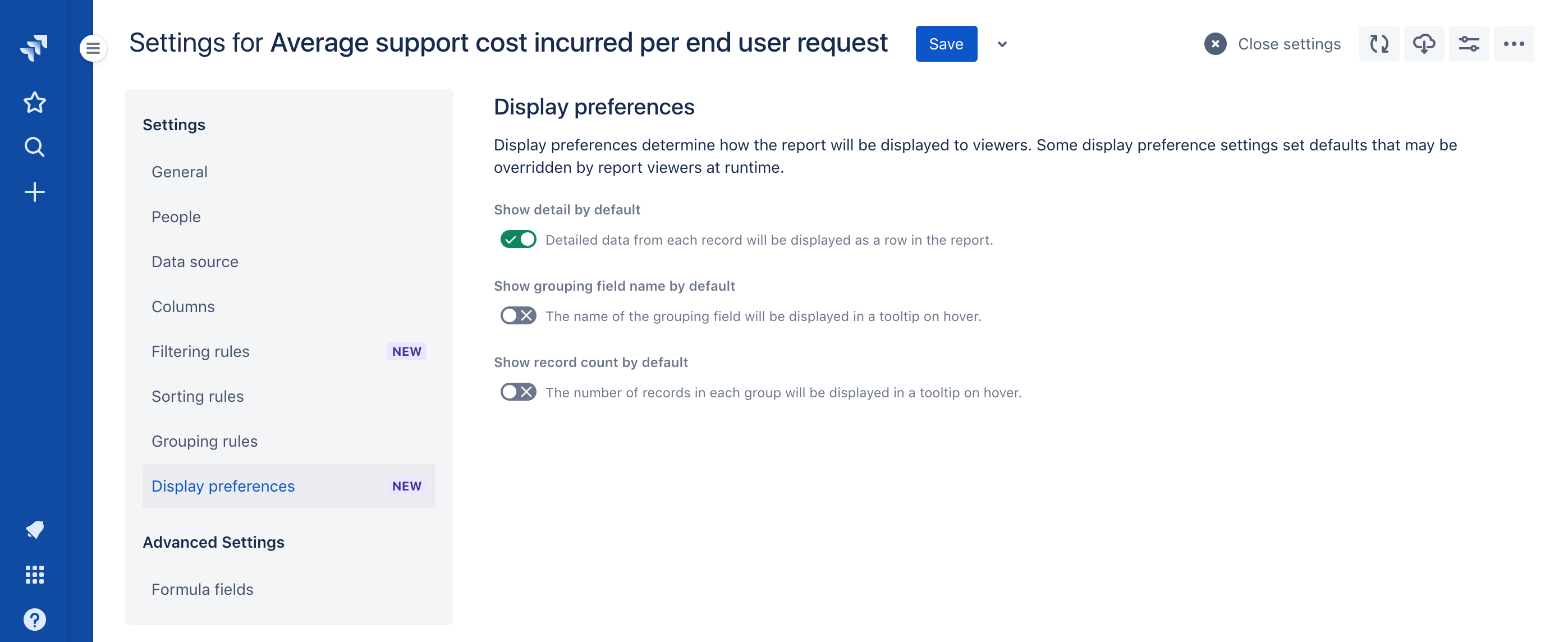
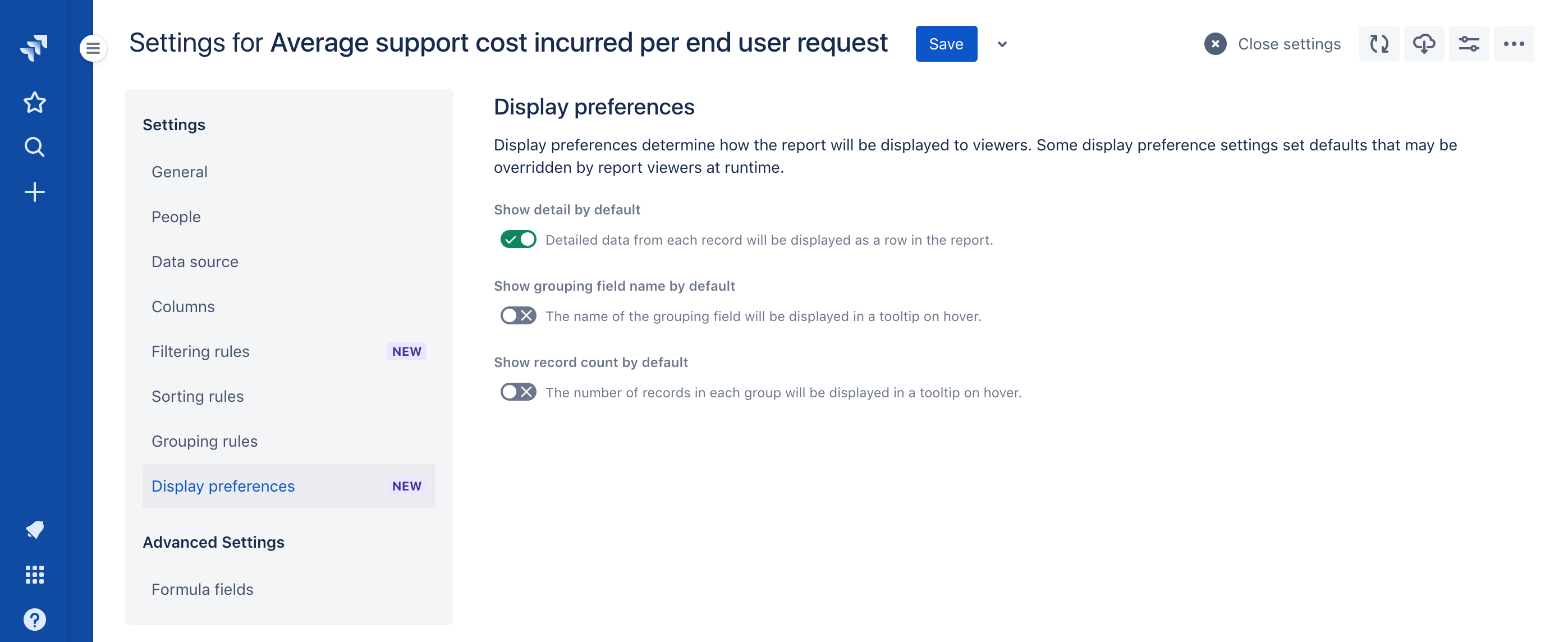
Report viewers can still override the default settings at runtime using the Display preferences button in the report header.


More display preferences will be added in future releases. Suggestions are welcome!
Various improvements
- (Improvement) Polished up some rough edges that were left over from the recent user interface redesign.
- (Improvement) Performance improvements when modifying report settings while the report data loads.
- (Improvement) Empty aggregation values in the grouping header now display nothing instead of "N/A".