8.0.0
February 7, 2019
User interface redesign
This release is focused on bringing Limbr Reports into alignment with the updated Atlassian Design Guidelines standard, and virtually every detail of the app's user interface has been overhauled and polished to integrate seamlessly with the new Jira experience.
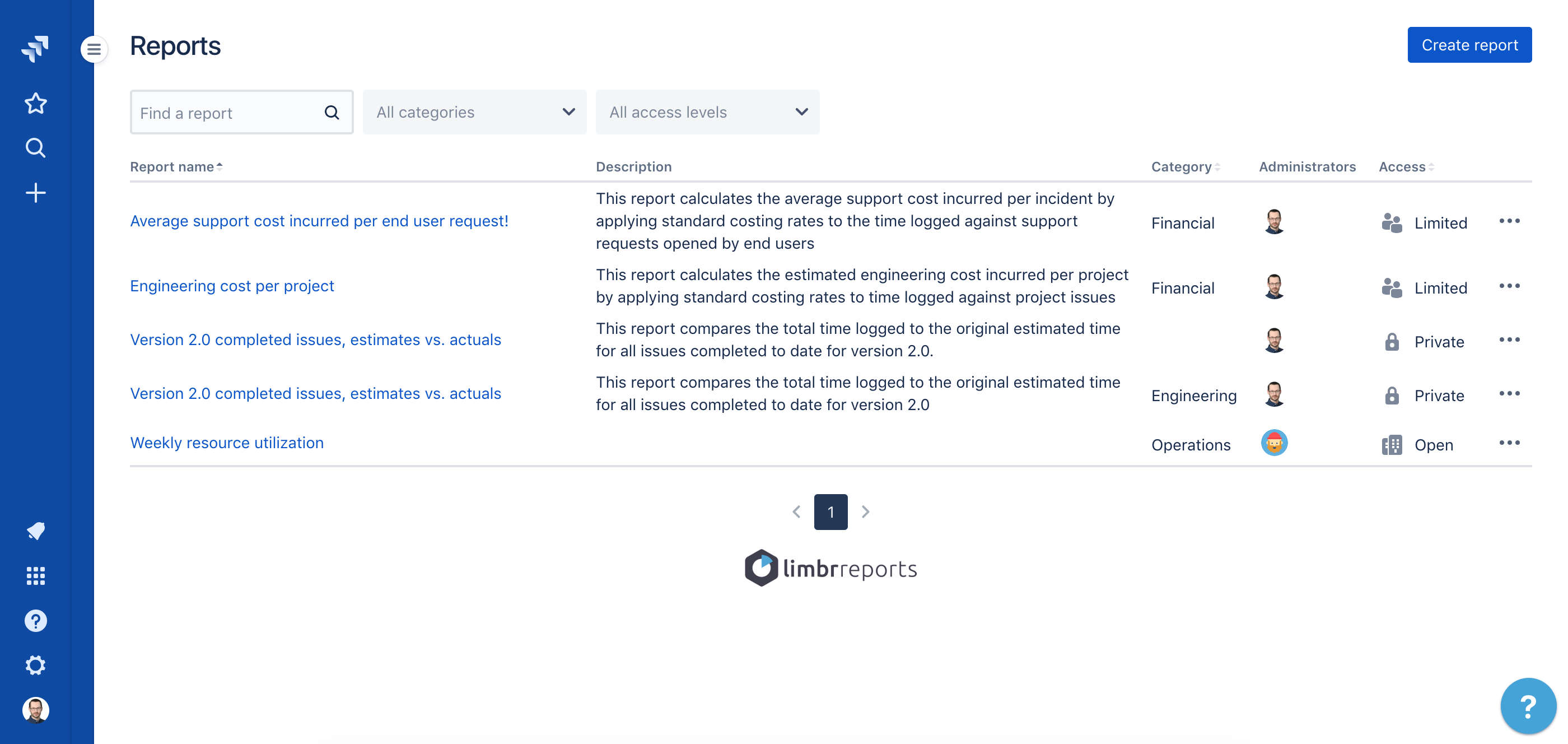
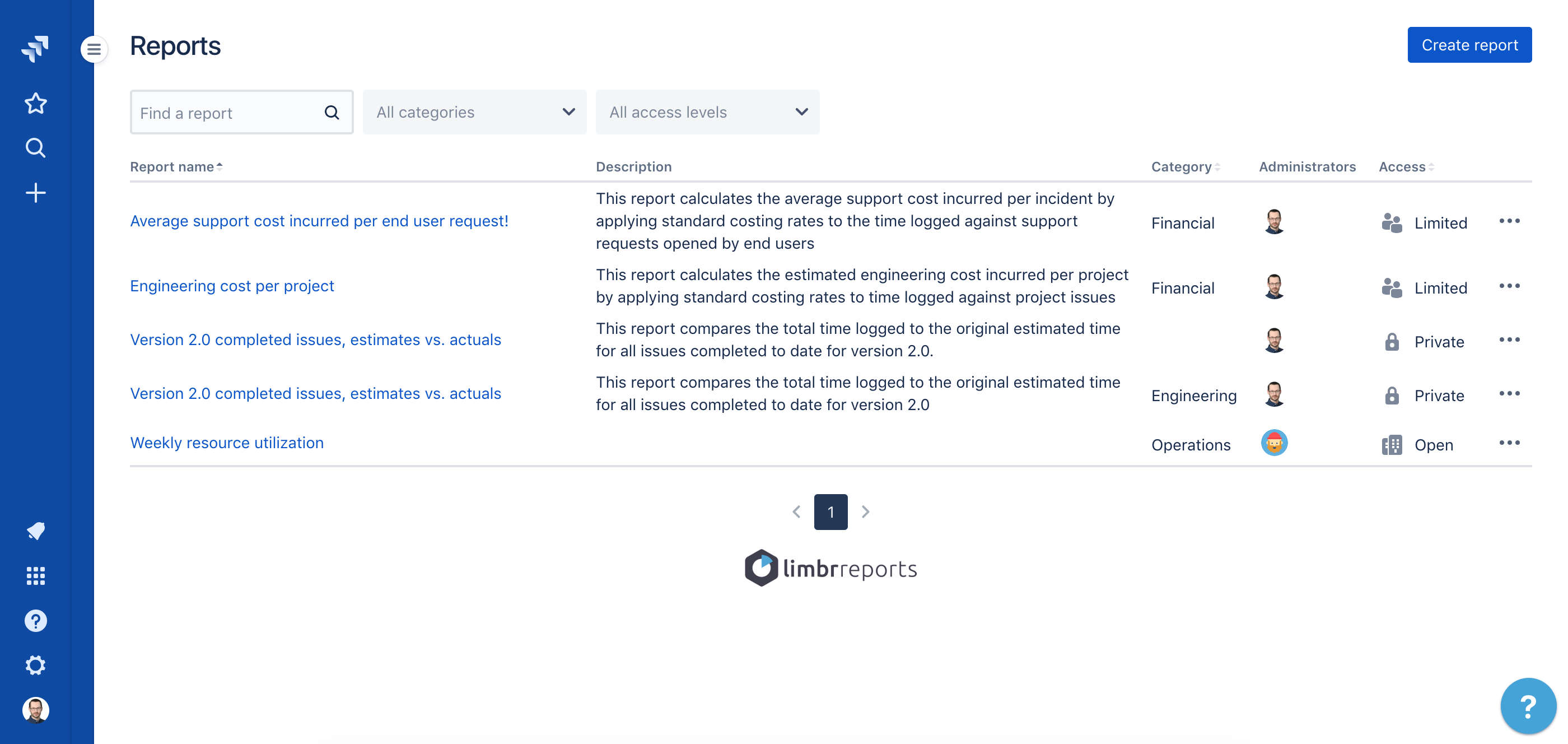
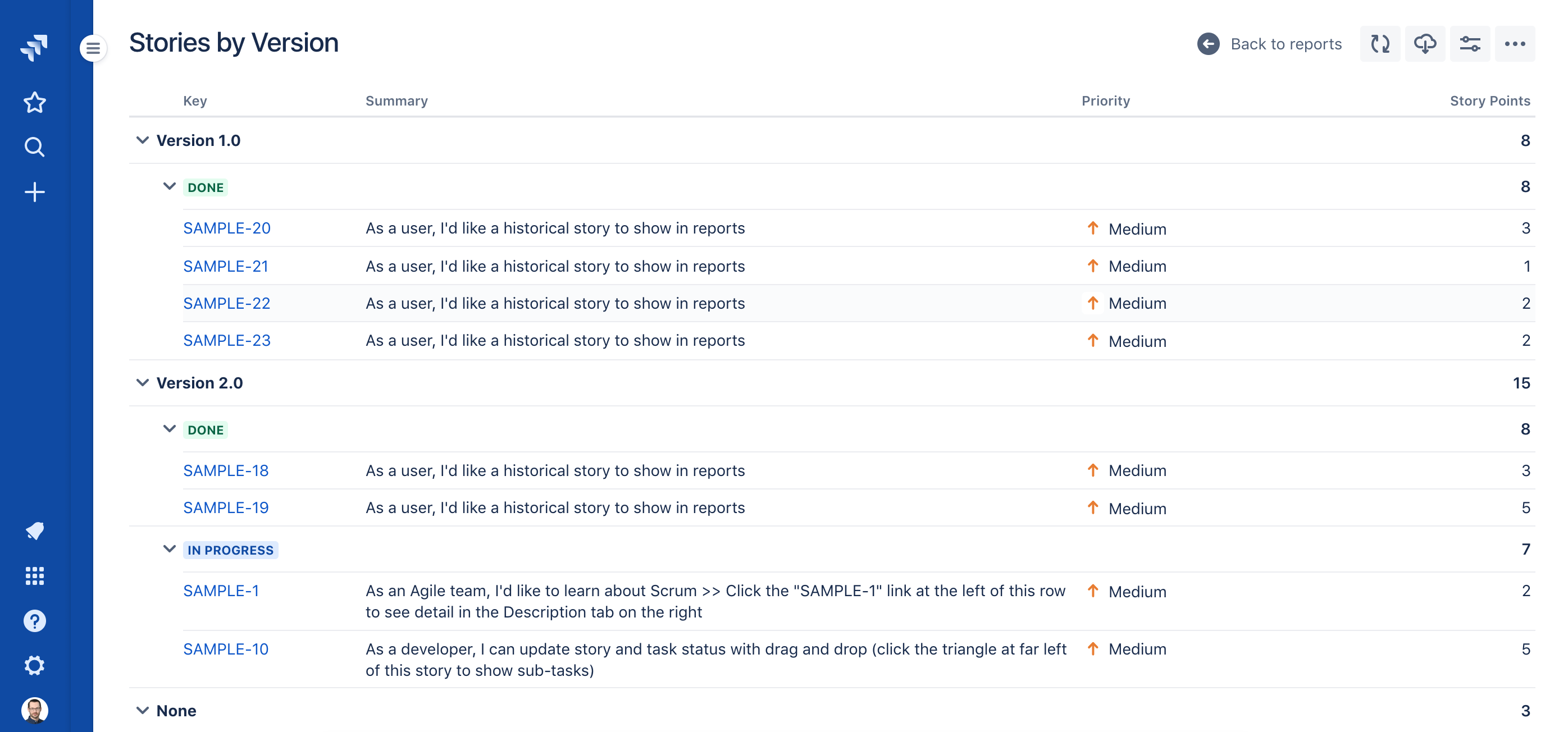
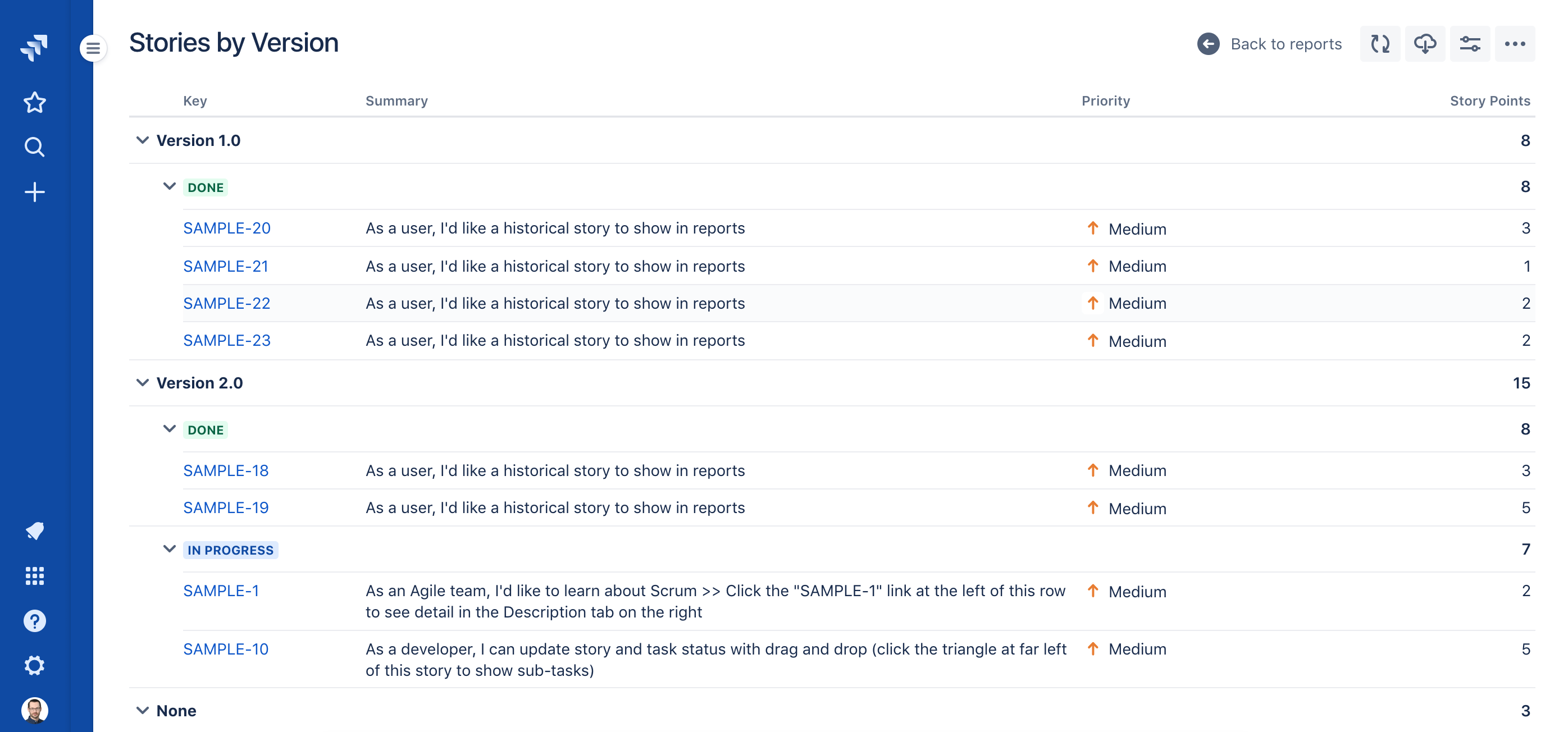
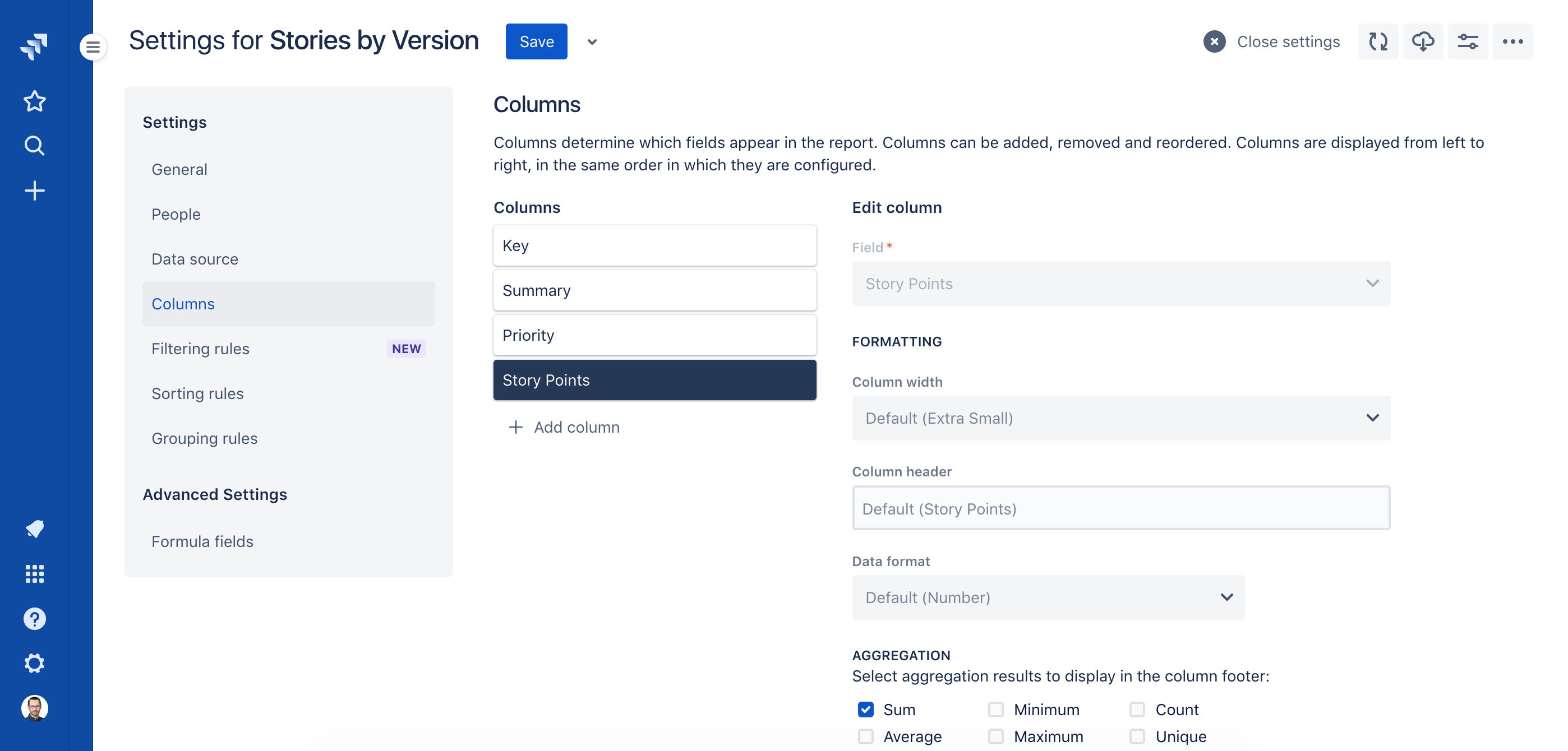
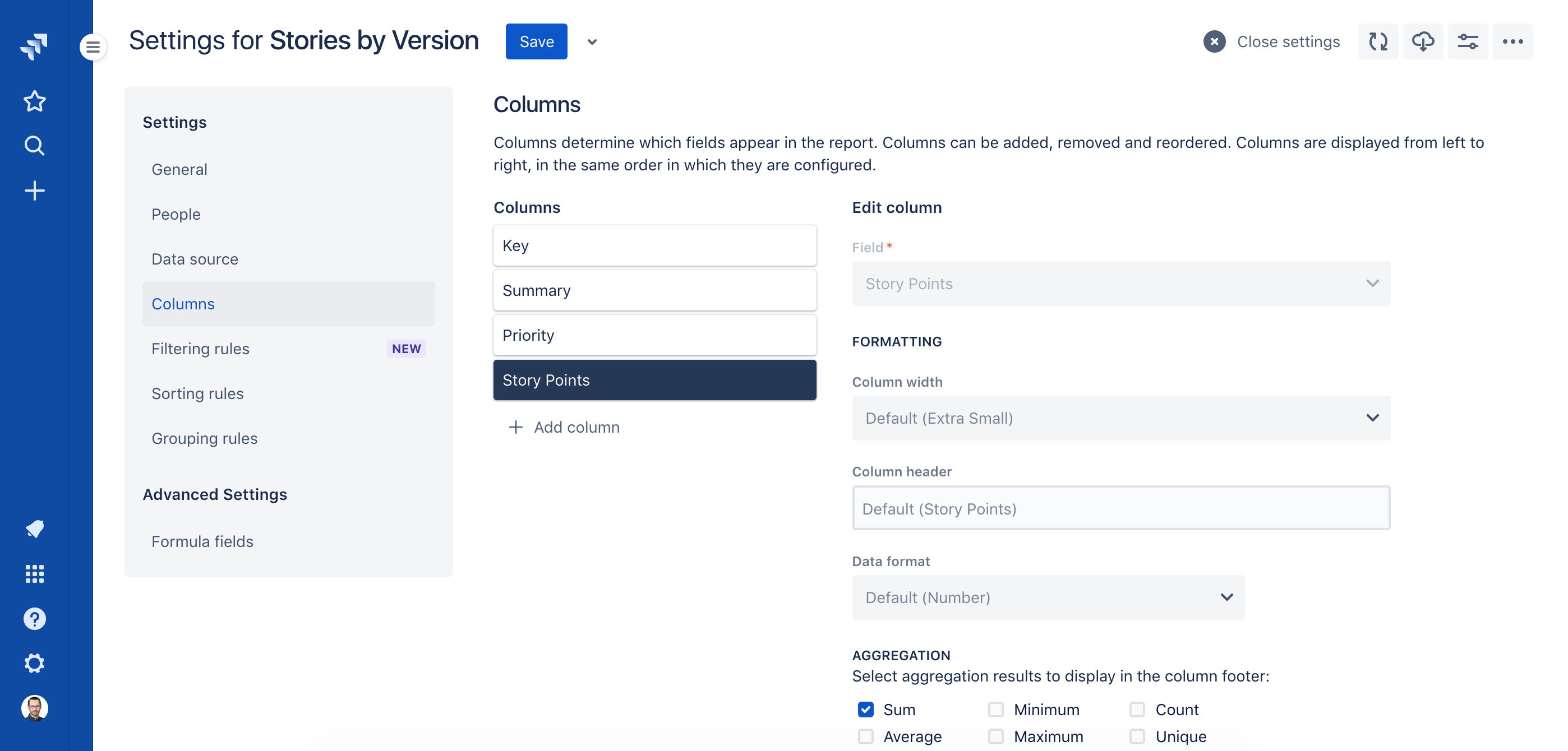
People settings
In an effort to further align with Jira's most recent user experience conventions, report administration and sharing settings have been consolidated under the People section, and the Sharing section has been removed. While the approach for determining who can view and change each report remains essentially the same, some names have changed slightly. In particular, report administrators now use the Access setting to determine the general scope of permissions:
- Open: Previously called Public. Reports configured with Open access can be viewed by any logged-in user. Only designated administrators can modify or delete the report.
- Limited: Reports configured with Limited access can be viewed only by specified users or members of specified groups. Only designated administrators can modify or delete the report.
- Private: Reports configured with Private access can be viewed, modified and deleted only by designated administrators.
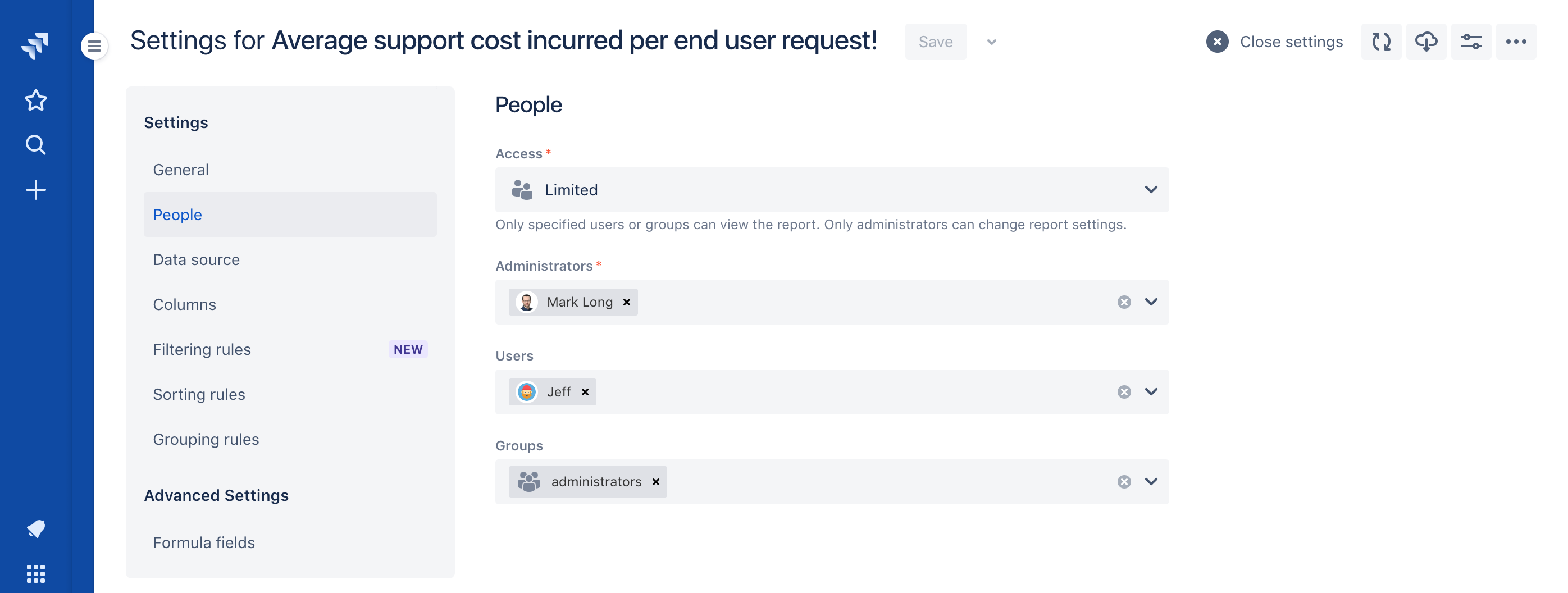
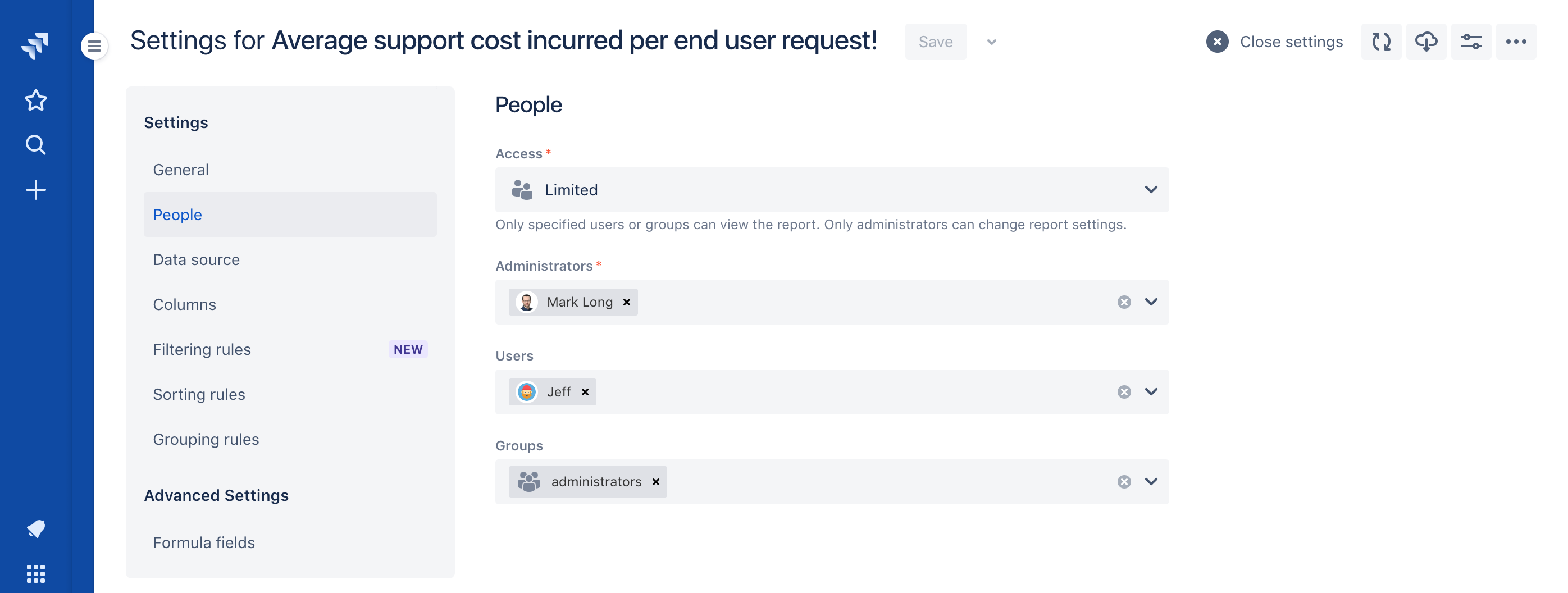
Various fixes
- (Fix) Fixed a bug that interfered with the ability of report administrators to make changes to settings while report data was loading.
- (Fix) Fixed a bug that prevented all users from being available in user selection fields when creating filtering rules.