2.4.0
Exports
A new "Export" button is now visible when viewing or configuring a report. Exporting to Excel (CSV) format is available with this release, and various other export formats are planned for future releases. The exported CSV reflects the Filtering, Grouping and Sorting rules configured for the report, and Formula Fields are also supported. At this time, Aggregation Rules are not reflected in the CSV: we have more work to do to determine how to best display the aggregations in CSV format - suggestions on this topic are more than welcome!
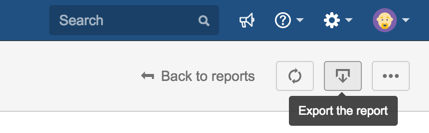
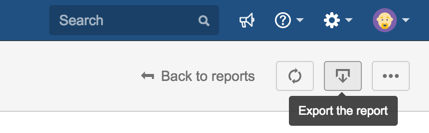
Note for Safari users: Safari does not currently expose the necessary API to allow the add-on to specify a filename for the export download - you will need to rename the downloaded file and add a .csv extension before opening the file in Excel or another CSV editor. This API is supported in Safari Technology Preview and will likely be included in a future stable release.
Various improvements
- (Improvement) Improved UI performance across the board. Add-on data and JIRA data are now prefetched during add-on initialization and are cached much more aggressively, resulting in fewer API calls to JIRA during most operations and generally a snappier user experience when navigating within the add-on.
- (Improvement) The report header has been updated to match recent changes to JIRA's UI conventions: the Refresh and More Actions buttons are now more compact, with tooltips on hover. The Refresh button icon also animates during the refresh process and stops to indicate that the data has been successfully refreshed.
- (Improvement) All custom field types are now supported in Grouping and Sorting Rules.
Various fixes
- (Fix) Fixed a long-standing bug that caused Sorting Rules to not work reliably when sorting by fields containing arrays (e.g. Versions, Components).
- (Fix) Fixed a bug that required users to click the "Back to report" button a second time to return to the report view screen after discarding unsaved configuration changes.