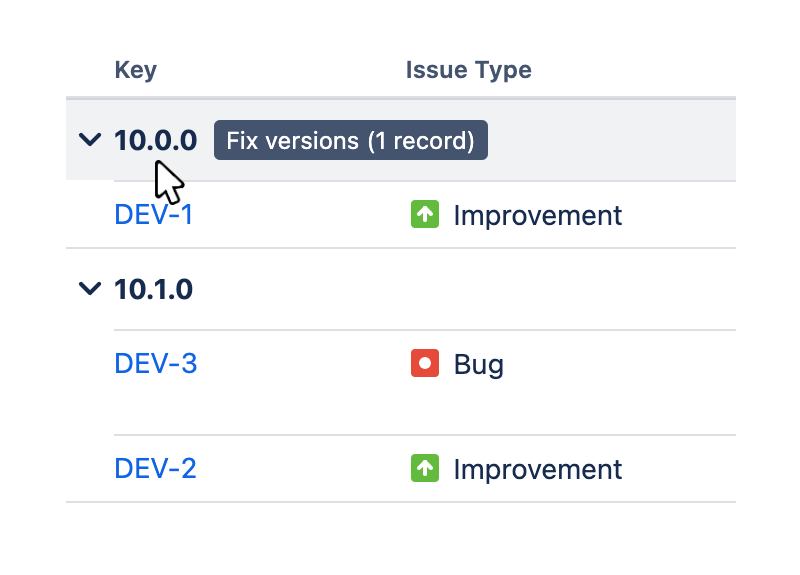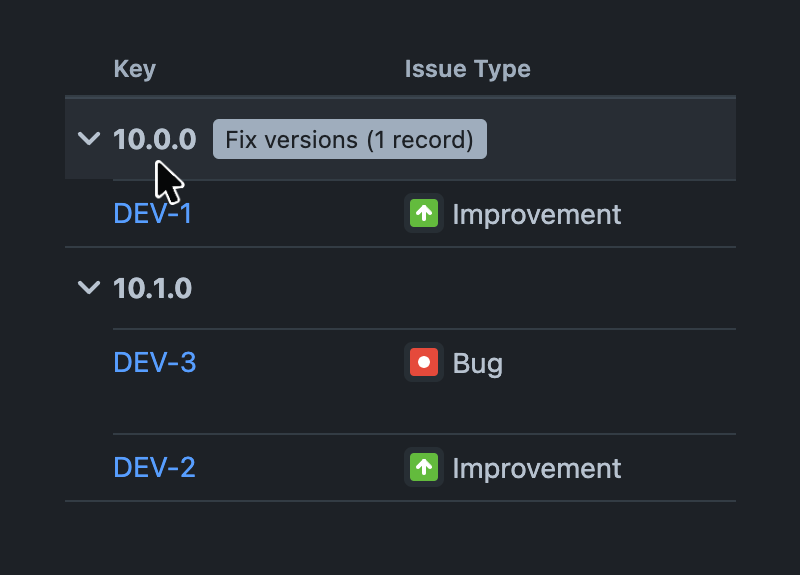Configuring display preferences
Display preferences determine how the report will be displayed to viewers.
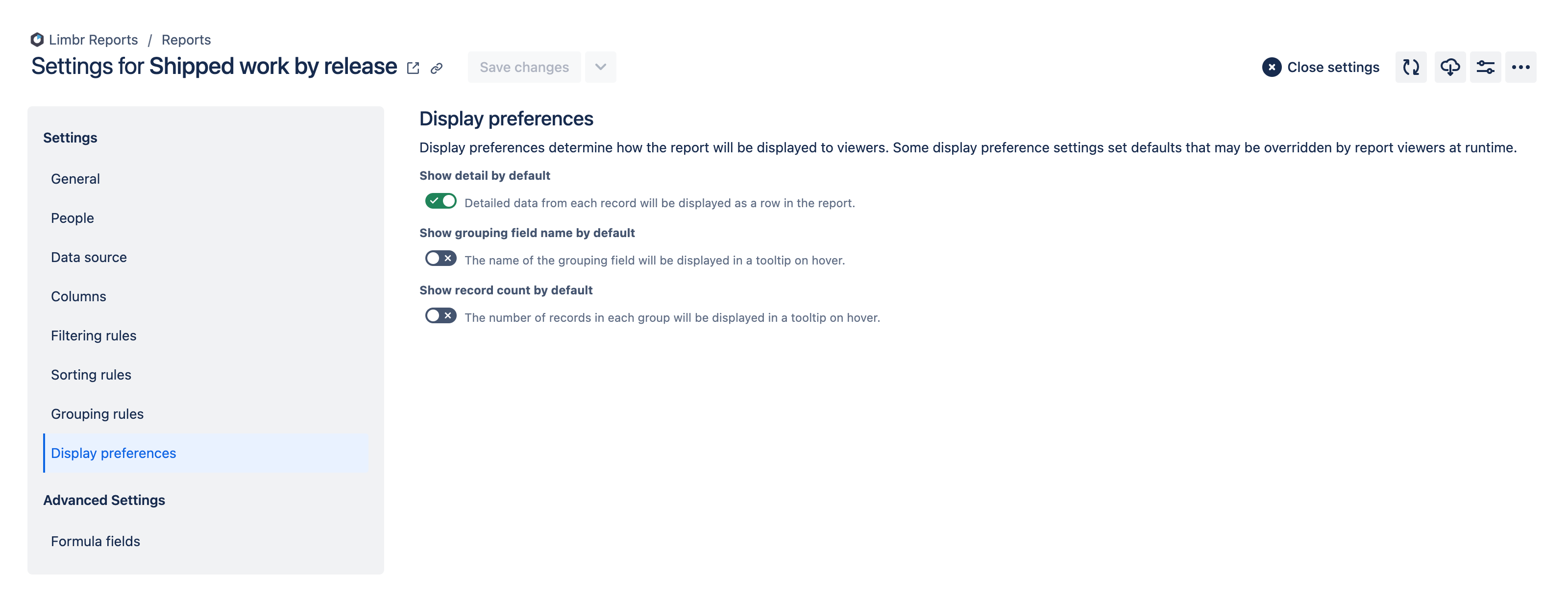
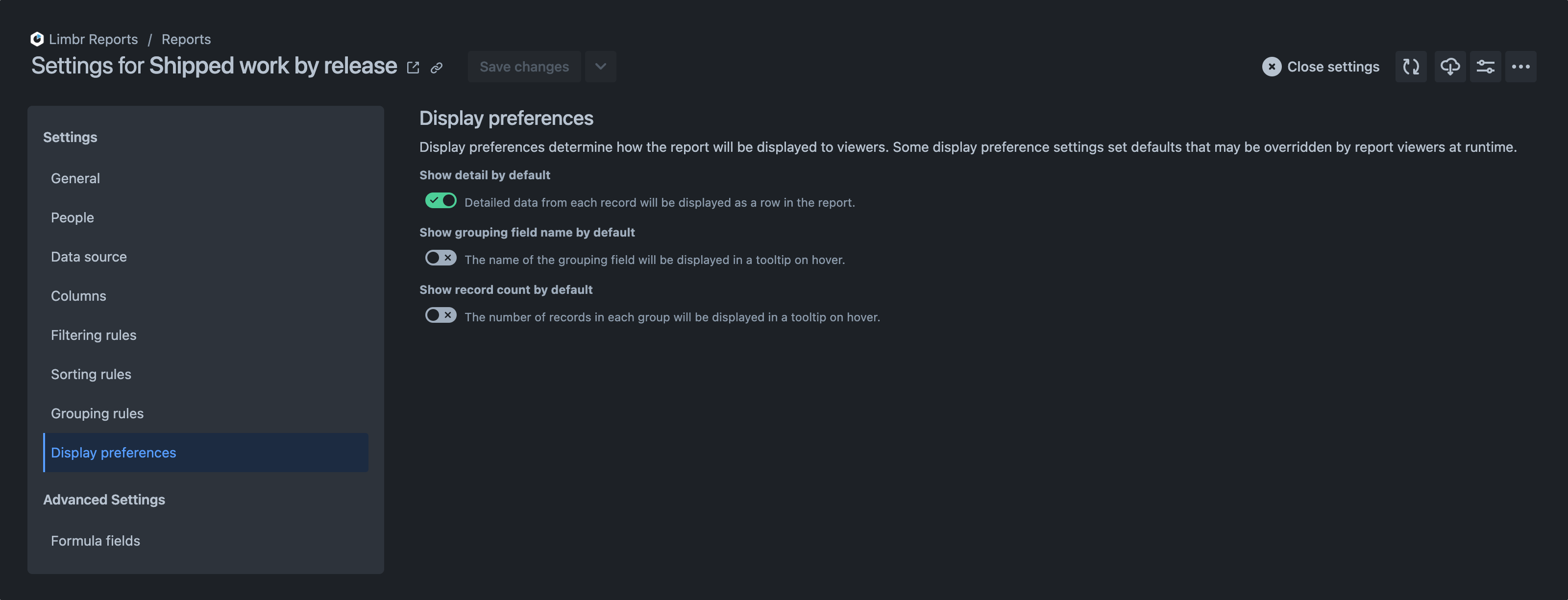
Some display preference settings set defaults that may be overridden by report viewers at runtime.
Show detail by default
When the report is segmented by at least one grouping rule, the Show detail by default setting controls whether detailed data is initially displayed in the report.
When enabled, all groups are expanded and the detailed data from each record will be displayed as a row in the report.
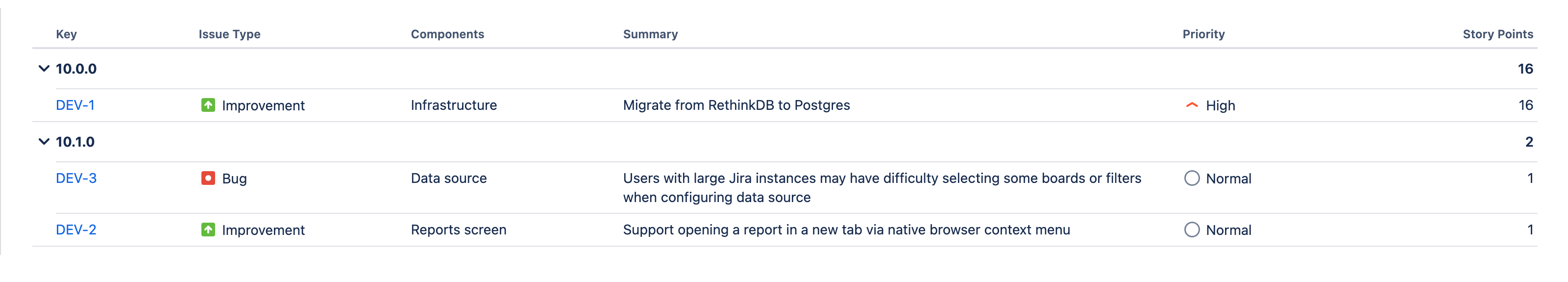
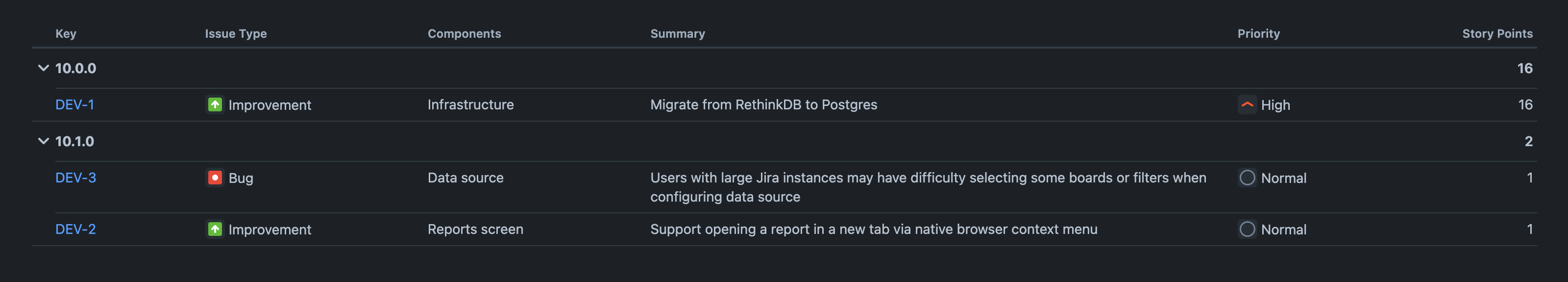
When disabled, all groups are collapsed and only the summarized data is displayed. You can drill down to see more detail by clicking on the arrow icon in the group header.
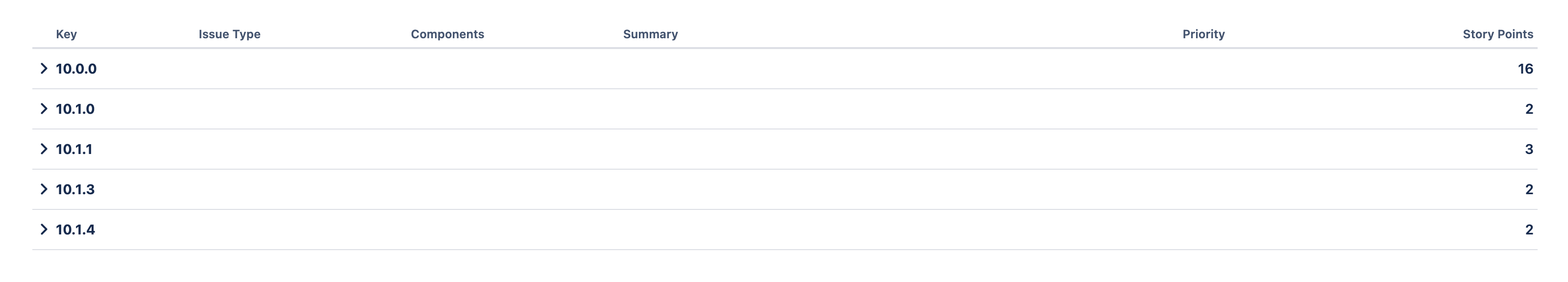
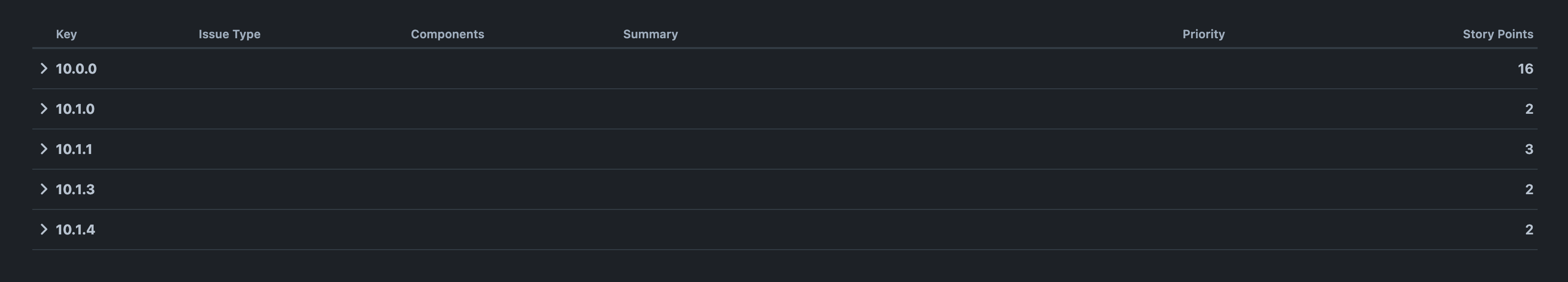
Show grouping field name by default
When the report is segmented by at least one grouping rule, the Show grouping field name by default setting controls whether the names of the fields that are being grouped by are displayed in the report.
When enabled, the name of the grouping field will be displayed in the group header.
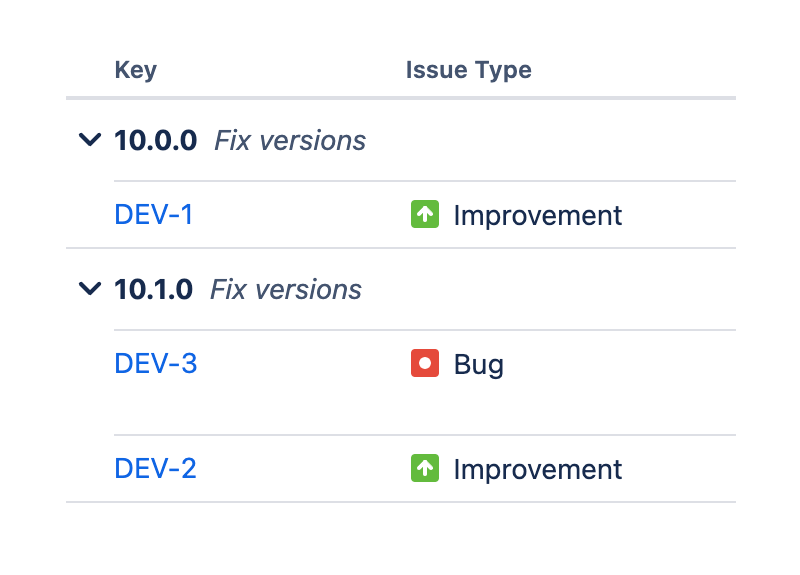
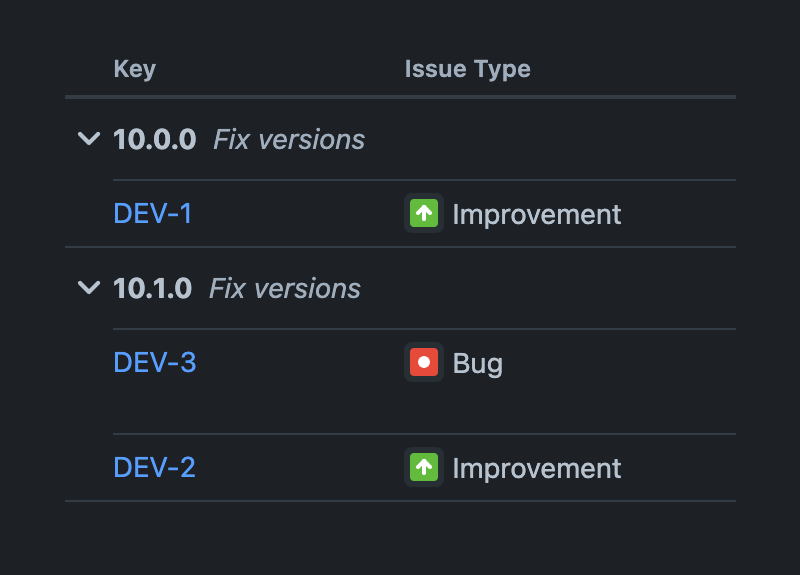
When disabled, the name of the grouping field will be displayed in a tooltip when you hover over the group header.
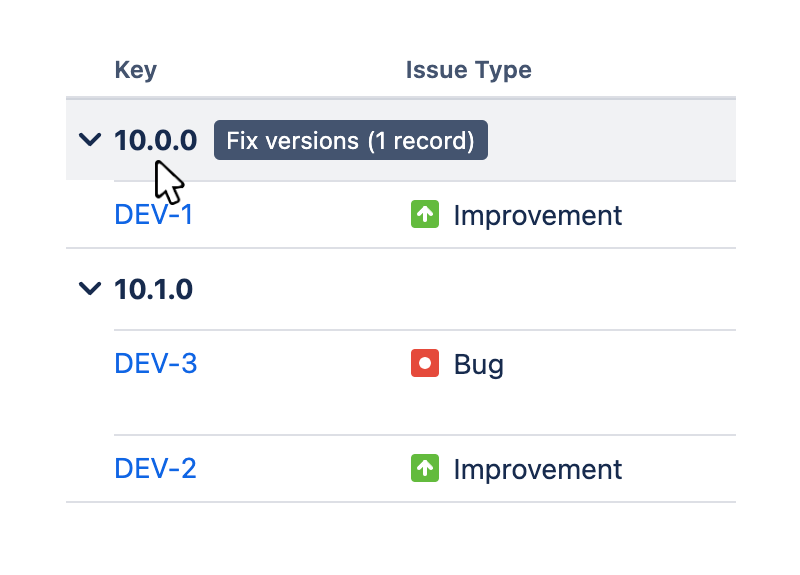
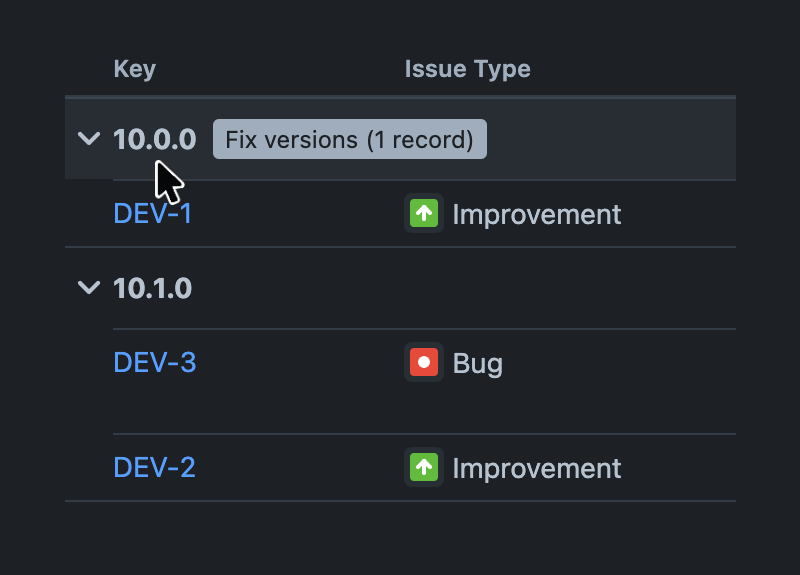
Show record count by default
When the report is segmented by at least one grouping rule, the Show record count by default setting controls whether the number of records belonging to each group is displayed in the report.
When enabled, the number of records in each group will be displayed in the group header.
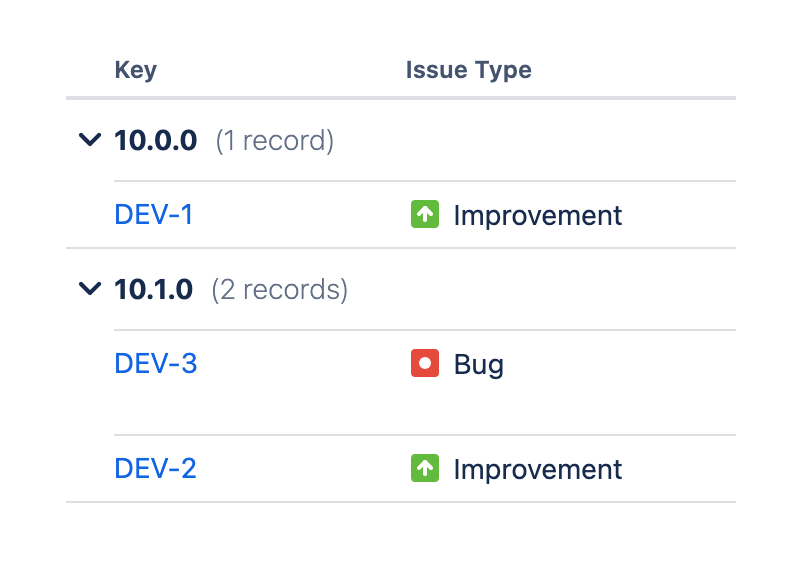
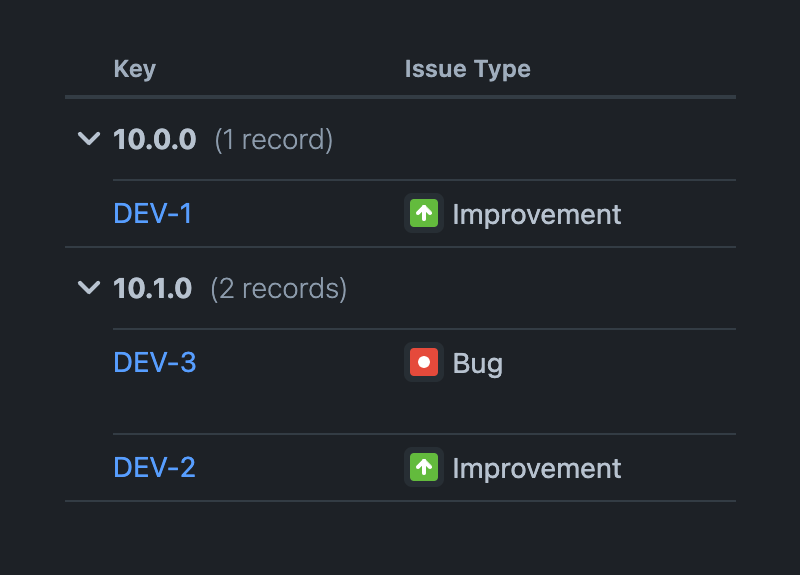
When disabled, the number of records in each group will be displayed in a tooltip when you hover over the group header.