Configuring general settings
General settings are concerned with helping users discover the report while browsing the reports list.
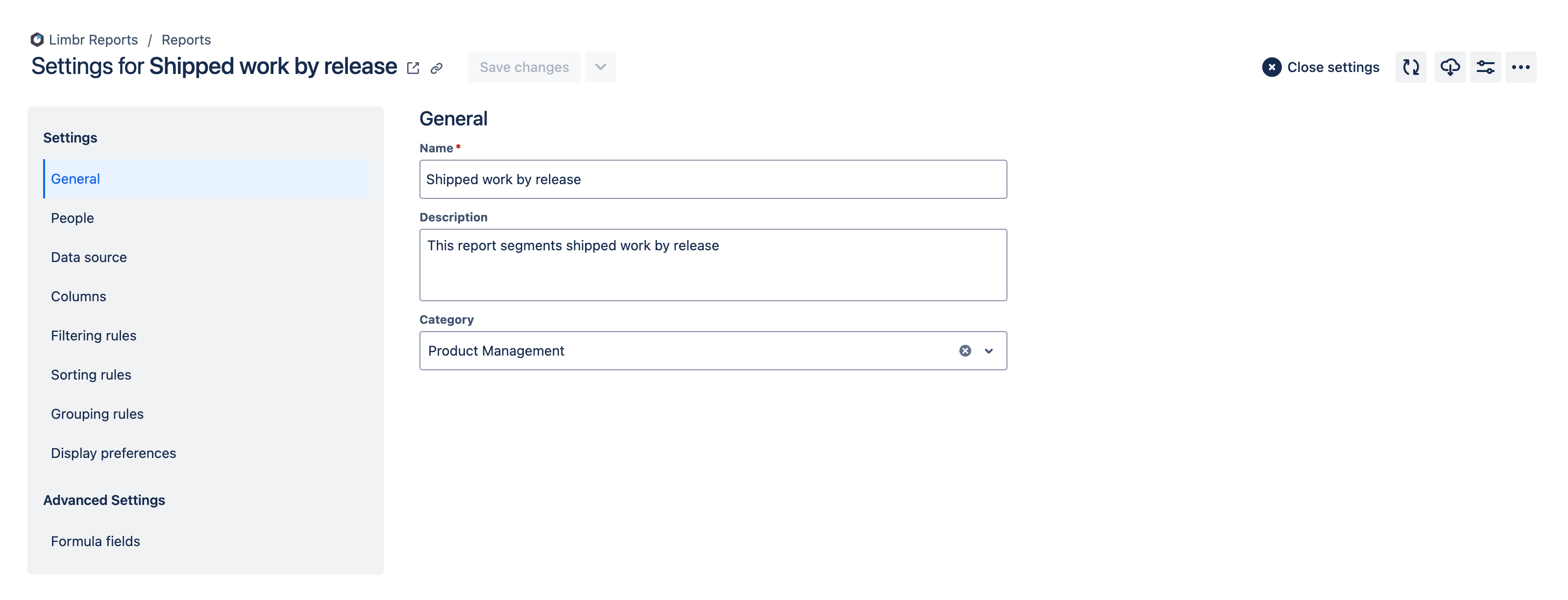
Name
Name is a required field that is used as the primary user-facing identifier for the report. The report name should convey the report's purpose in a concise manner.
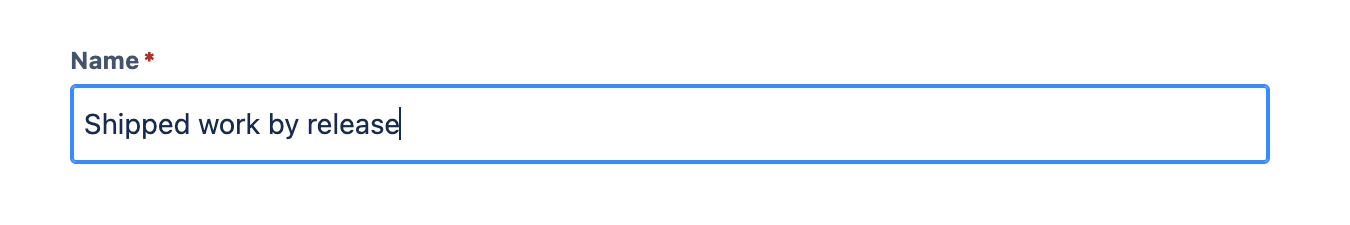
Report names are not required to be unique: for example, two users could independently create a report named "My report". While this may not be problematic for private reports, it is generally recommended to give reports unique names to avoid confusion, particularly when the report is intended to be shared with others.
Description
Description is an optional field that can be used to provide more detailed information about the report.
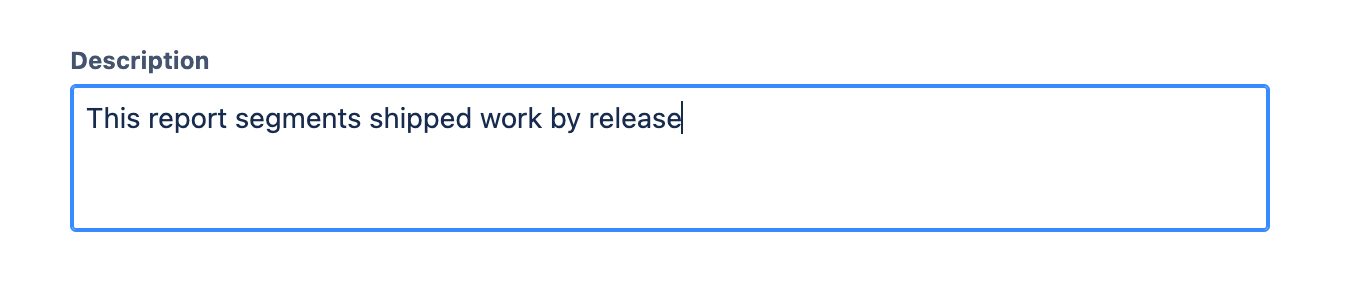
Category
Category is an optional field that can be used to associate reports that are similar in purpose. For example, you might create a category named "Financial reports" and then create several reports that are related to financial reporting, grouping them under that category.
To associate a report with an existing category, open the dropdown menu and select the desired category.
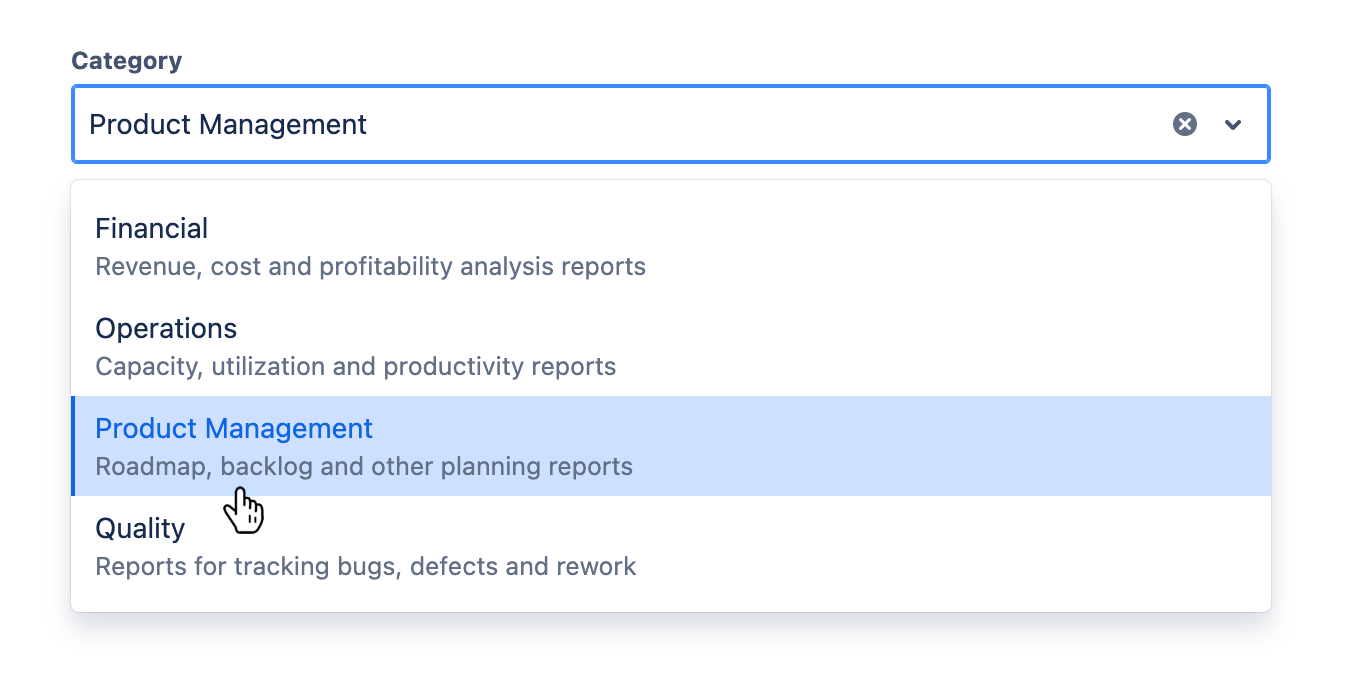
To remove the category association, click the X icon that appears to the right of the selected category.
You can create, update and delete categories on the Report Categories screen. Learn more about managing report categories.